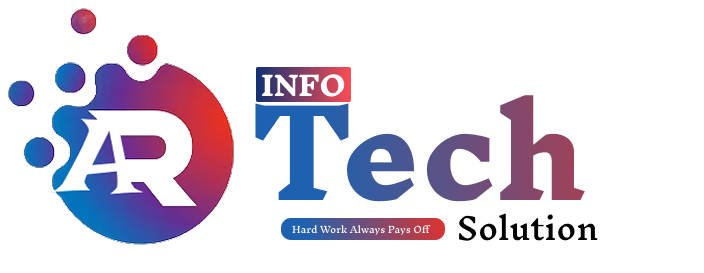In an era where user experience (UX) holds paramount importance, web developers must prioritize creating applications that are not only functional but also enjoyable to use. Angular, as one of the leading frameworks for building web applications, offers a diverse set of features that contribute significantly to superior user experiences. This blog delves into how Angular helps enhance UX through responsive design, dynamic content loading, seamless navigation, and best practices in UI/UX design.
1. Responsive Design for All Devices
One of the fundamental aspects of a great user experience is ensuring that applications are responsive across various devices and screen sizes. Angular’s support for responsive design is enhanced by its robust tools and features, including:
- Flex Layout: Angular’s Flex Layout library allows developers to create responsive layouts with ease. Users can enjoy consistent experiences whether they’re using a smartphone, tablet, or desktop.
- Media Queries: Angular can easily integrate with CSS media queries, enabling developers to tailor styles and layouts to specific screen sizes.
Creating a responsive application means ensuring that users can access your content without frustration, leading to increased engagement and customer satisfaction.
2. Dynamic Content Loading with Angular
In today’s fast-paced digital world, users expect immediate access to relevant information. Angular’s data binding and dependency injection features allow for dynamic content loading, which enhances UX in several ways:
- Single Page Applications (SPAs): Angular is particularly suited for SPAs, where components update dynamically without requiring the entire page to reload. This leads to a smoother and faster user experience, as users can navigate through the application without interruption.
- Lazy Loading: Angular supports lazy loading, enabling the application to load only the required modules when needed. This optimizes loading times and reduces bandwidth usage, ultimately keeping users engaged.
By implementing dynamic content loading, you can meet user expectations for speed and efficiency, making your web application feel responsive and contemporary.
3. Seamless Navigation
User navigation is critical to UX. Angular’s routing capabilities allow developers to create intuitive and seamless navigation experiences. Here are a few ways Angular excels in this area:
- Route Guards: Preventing unauthorized access to certain routes ensures that users have a secure experience. Implementing route guards can significantly enhance trust and satisfaction in the application.
- Nested Routes: Angular provides the ability to create nested routes, which helps maintain a hierarchical structure within the application. Users can easily understand their context, enhancingtheir navigation experience.
- Router Animations: Using Angular animations, developers can create smooth transitions between views, enhancing the overall flow of the application. This attention to detail in navigation keeps users engaged and minimizes frustration.
4. Best Practices in UI/UX Design
While Angular provides fantastic tools for enhancing user experience, following UI/UX best practices is crucial for successful application design. Here are some essential tips:
- Keep it Simple: Clean and intuitive interfaces are key to helping users navigate your application effortlessly. Avoid clutter and focus on the essential features users need.
- Consistency is Key: Maintain consistent design elements throughout the application, including colors, fonts, and button styles. This reinforces familiarity and builds user confidence.
- Use Visual Hierarchy: Utilize variations in size, color, and placement to guide users’ attention to important elements. Effective use of visual hierarchy influences how users interact with your content.
- Feedback and Responsiveness: Provide real-time feedback for user actions, such as button clicks or form submissions. Angular’s reactive programming features can be leveraged to create responsive interfaces that acknowledge user inputs instantaneously.
5. Accessibility Considerations
As user experience should be inclusive, consider implementing accessibility best practices in your Angular applications. Use semantic HTML, ensure proper color contrast, and implement keyboard navigations to accommodate all users, including those with disabilities. Angular’s support for ARIA (Accessible Rich Internet Applications) can help developers create applications that are accessible to all users.
Creating an exceptional user experience with Angular web applications is not only feasible but also highly rewarding. By leveraging Angular’s powerful features such as responsive design, dynamic content loading, seamless navigation, and best practices in UI/UX design, developers can build applications that delight users. Prioritizing user experience results in increased engagement, customer satisfaction, and ultimately, better business outcomes.
If you’re ready to elevate your web application with an exceptional user experience, contact us today to explore how our Angular development services can help bring your vision to life!
Frequently Asked Questions (FAQ)
1. What is Angular?
2. How does Angular improve user experience?
3. What are some best practices for UI/UX in Angular applications?
2. Implementing lazy loading for better performance,
3. Utilizing Angular Material for UI components,
4. Ensuring accessible design,
5. Optimizing images and assets,
6. Applying modular design patterns to improve maintainability.