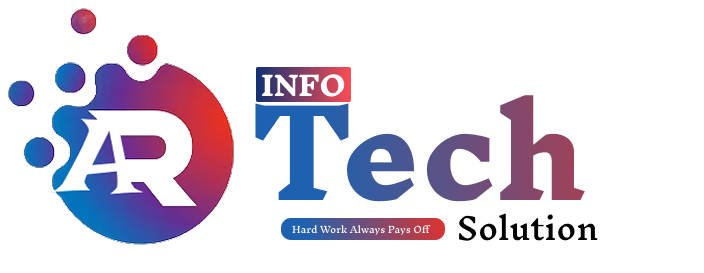Free Online Text Case Converter
Ever stared at your own writing and thought, Wow… this looks awful? Perhaps the entire page is in uppercase. Perhaps the subheadings don’t align. Or maybe you’ve been coding for hours and your variables all have a mind of their own.
We’ve all been there — usually late at night, usually when you’re already tired.
That’s exactly why we built this tool at The AR Infotech Solutions. We’re a web development team that’s spent years fixing little problems that waste people’s time. And this one is simple: a text case converter you can use right in your browser.
No software installs, no accounts, no nonsense — just quick formatting that works.
No sign-ups. No downloads. No hidden steps.
Paste your text, pick the style, and copy the result. Honestly, that’s it.
And for peace of mind, nothing is stored. Your text never leaves the browser.
Quick Actions You Can Take Right Now
- Drop your text in the box.
- Pick a style — lowercase, ALL CAPS, Title Case, Sentence case, or developer formats like camelCase or snake_case.
- Copy it out instantly. Use it in your report, blog draft, code snippet, or even that last-minute proposal you didn’t polish
Why it matters
Formatting may seem minor, but it significantly influences how people perceive your work.
- A blog post looks more trustworthy with neat headings.
- Code is easier to hand over when variables are consistent.
Even coursework or everyday emails get taken more seriously.
Call to Action
Don’t waste another 20 minutes fixing text by hand.
Try the Free Online Text Case Converter — built by The AR Infotech Solutions, trusted by clients in India and overseas, now shared free for students, writers, developers, and anyone who’d rather spend time on ideas, not formatting.
Part 2 — What the Tool Does
Think of this converter less like a “fancy app” and more like that shortcut you wish you’d had back in college.
It takes text that’s all over the place — caps screaming at you, blog headlines that look half-baked, or code variables written three different ways — and straightens it out in a click.
It doesn’t matter if you’re tidying up coursework, giving a blog post the polish it needs, or fixing code so your teammate doesn’t curse you later — this tool quietly does the boring part in seconds.
Supported Use Cases & Tools
| Case Type | Example | Tool |
|---|---|---|
| Lowercase | hello world | Change to lowercase |
| Uppercase | HELLO WORLD | Change to uppercase |
| Title Case | Hello World | Title case converter |
| Sentence Case | Hello world. | Sentence case converter |
| Toggle Case | hELLO wORLD | Toggle case tool |
Start Using the Text Case Converter Now
Don’t waste time editing your text manually. Use our free case converter tool to change your content format instantly. Whether you’re a writer, student, marketer, or developer — this tool will save you time and effort.
How to Use the Text Case Converter (Step-by-Step)
Step 1: Paste Your Text
Drop whatever’s giving you a formatting headache straight into the box:
- An email draft stuck in ALL CAPS (we’ve all been there).
- A blog headline that looks like it was typed half-asleep.
- A chunk of code where variables have three different styles.
Step 2: Choose a Format
Pick the one that fits your job:
- Lowercase → for simple, casual text.
- UPPERCASE → when you need something to stand out.
- Title Case → for professional, SEO-friendly headlines.
- Sentence case → when you’re writing essays, reports, or blog paragraphs.
- camelCase / snake_case / kebab-case → For devs who’ve had enough of renaming variables by hand.
Step 3: Preview Instantly
Type, click, and the result is right there. No spinning loaders, no annoying refresh — just text that behaves.
Step 4: Copy and Use Anywhere
Hit Copy and paste it back into your draft, report, code editor, or even that last-minute business proposal. That’s it.
Pro Tip
Everything runs directly in your browser. Nothing is stored, nothing is tracked. Your text never leaves your screen — it’s private, secure, and lightning-fast.
Frequently Asked Questions (FAQs)
Paste → hit lowercase → copy.
Yes, one tap.
First word capitalized, rest lowercase.
Yes — more readable and SEO-friendly.
No. It stays in your browser.
Yes, mobile-friendly.
100% free. No hidden paywalls.