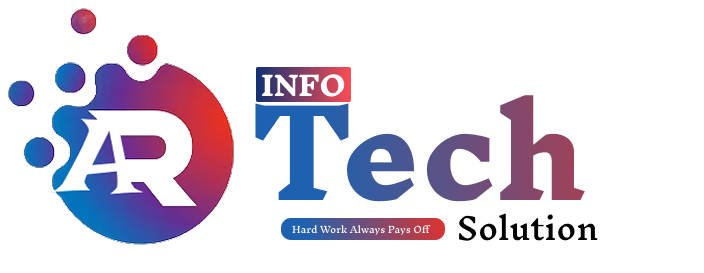In the world of WordPress, creating a seamless user experience while optimizing your site for search engines is crucial. One of the most overlooked yet powerful tools at your disposal is the proper use of link attributes. These attributes not only enhance user experience but also play a significant role in your site’s SEO strategy. In this blog, we’ll dive deep into the various link attributes available in WordPress, including nofollow, sponsored, open in new tab, and more. By the end of this guide, you’ll know exactly how to use these options effectively to boost your site’s performance and maintain SEO .
1. Introduction to Link Attributes
Link attributes are HTML elements that provide additional information about a hyperlink. They help search engines understand the nature of the link and guide users on how the link will behave when clicked. In WordPress, you can easily set these attributes while adding or editing a link. The most common link attributes include:
- Open in new tab
- Nofollow
- Sponsored
- About
- Mentions
Each of these attributes serves a unique purpose, and understanding how to use them can significantly impact your site’s SEO and user experience.
2. Open in New Tab: When and Why to Use It
What Does “Open in New Tab” Do?
When you enable the “Open in new tab” option, the linked page will open in a new browser tab while keeping the original page open in the background.
When to Use It
- External Links: Use this option when linking to external websites. It ensures that users don’t navigate away from your site entirely.
- Reference Material: If you’re linking to supplementary material (e.g., research papers, guides), opening it in a new tab allows users to refer back to your content easily.
- E-commerce Sites: When linking to product pages or affiliate links, opening them in a new tab can reduce bounce rates and keep users engaged with your site.
Best Practices
- Avoid overusing this feature, as too many new tabs can overwhelm users.
- Always inform users if a link will open in a new tab by adding a small note like “(opens in a new tab).”
3. Nofollow Links: What They Are and How to Use Them
What Does “Nofollow” Mean?
The rel="nofollow" attribute tells search engines not to pass SEO value (also known as “link juice”) to the linked page. This means the linked page won’t benefit from your site’s authority in search engine rankings.
When to Use Nofollow Links
- Paid Links: If you’re linking to a site in exchange for payment, Google requires you to use the nofollow attribute.
- Untrusted Sources: When linking to websites you don’t fully trust or endorse, use nofollow to avoid associating your site with potentially low-quality content.
- User-Generated Content: For links in comments, forums, or guest posts, nofollow is essential to prevent spammy links from affecting your SEO.
SEO Impact
Using nofollow links correctly helps you comply with Google’s guidelines and prevents your site from being penalized for linking to low-quality or paid content.
4. Sponsored Links: A Must for Affiliate Marketing
What Are Sponsored Links?
The rel="sponsored" attribute is used to indicate that a link is part of a paid partnership, such as an affiliate link or sponsored content.
When to Use Sponsored Links
- Affiliate Marketing: If you’re promoting a product or service and earning a commission, mark the link as sponsored.
- Sponsored Content: When publishing content paid for by a brand, use this attribute to maintain transparency with search engines and users.
Why It Matters
Google requires sponsored links to be marked as such. Failing to do so can result in penalties and a loss of trust with your audience.
5. Understanding the “About” and “Mentions” Attributes
What Is the “About” Attribute?
The “About” attribute is less commonly used and often relates to metadata or providing additional context about the link. It can be used to describe the purpose of the link or its relevance to the content.
When to Use It
- Internal References: Use this attribute when linking to internal pages that provide additional context or background information.
- Descriptive Links: If you want to give users more information about where the link will take them, the “About” attribute can be helpful.
What Is the “Mentions” Attribute?
The “Mentions” attribute is used to tag a link as a mention of another site or resource without passing SEO authority.
When to Use It
- Citing Sources: When mentioning a website or resource without endorsing it, use the “Mentions” attribute.
- Neutral References: This is useful for linking to competitors or unrelated sites in a neutral context.
6. Best Practices for Using Link Attributes
- Balance User Experience and SEO: Always prioritize user experience while ensuring your links are optimized for search engines.
- Be Transparent: Clearly label sponsored or affiliate links to maintain trust with your audience.
- Avoid Overusing Nofollow: Only use nofollow when necessary, as excessive use can limit your site’s ability to pass link equity.
- Test Links Regularly: Ensure all links are functional and open as intended.
- Use Descriptive Anchor Text: Make sure your anchor text is relevant to the linked content.
7. How to Add Link Attributes in WordPress
Adding link attributes in WordPress is straightforward. Here’s how:
- Edit or Add a Link: Highlight the text you want to link and click the link icon in the editor.
- Enter the URL: Paste or type the URL you want to link to.
- Set Link Options: Click the gear icon to open the link settings.
- Choose Attributes:
- Check “Open in new tab” if needed.
- Select “nofollow,” “sponsored,” or other attributes as required.
5. Save Changes: Click the “Apply” button to save your settings.
8. Common Mistakes to Avoid
- Ignoring Google’s Guidelines: Failing to mark sponsored or paid links can lead to penalties.
- Overusing New Tabs: Too many new tabs can frustrate users.
- Using Nofollow Unnecessarily: Only use nofollow when linking to untrusted or paid content.
- Broken Links: Always check that your links are working correctly.
- Keyword Stuffing in Anchor Text: Keep anchor text natural and relevant.
9. Conclusion
Mastering the use of link attributes in WordPress is a game-changer for both user experience and SEO. By understanding when and how to use options like open in new tab, nofollow, sponsored, and others, you can create a more engaging and search-engine-friendly website. Remember to follow best practices, stay transparent with your audience, and regularly audit your links to ensure they’re functioning as intended.
With this guide, you’re now equipped to make the most of WordPress’s link attributes. Start implementing these strategies today and watch your site’s performance soar!
You may also find our other blogs interesting, listed below for your convenience.
Ultimate Guide to WordPress Featured Image Size: Optimize for Engagement, SEO, and Performance
Effective Website Design Solutions for Small Businesses in Kurukshetra