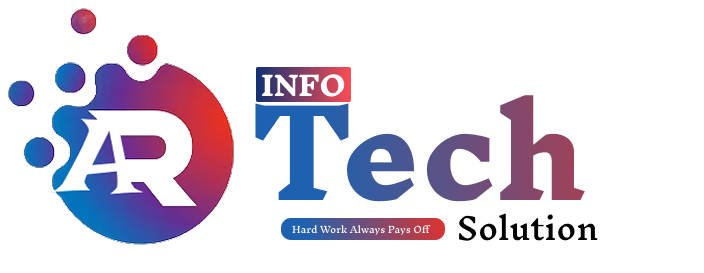Is your website suffering from broken hyperlinks? If so, you’re not alone. Broken links are a common issue that many websites face, but their impact can be detrimental. Not only do broken hyperlinks frustrate visitors, but they can also harm your website’s SEO performance, causing it to drop in search engine rankings. Fortunately, fix broken hyperlinks is easier than you might think, and addressing the issue promptly can help improve your website’s usability and SEO. In this article, we’ll guide you through how to identify, fix, and prevent broken hyperlinks while boosting your SEO performance.
Understanding Broken Hyperlinks and Their Impact on SEO
A broken hyperlink is a link on your website that points to a page or resource that no longer exists, has been moved, or is temporarily unavailable. This typically happens when a page is deleted, a URL structure changes, or when an external website goes offline.
From an SEO perspective, broken links are problematic for several reasons:
- User Experience: Visitors who encounter broken links may become frustrated, leading to higher bounce rates and lower engagement.
- Crawlability Issues: Search engines like Google use links to crawl and index your pages. If a broken link exists, search engine crawlers may struggle to navigate your site, which can lead to poor indexing.
- Loss of Link Equity: If external websites link to a broken page on your site, you lose the valuable SEO benefit (link equity) that those backlinks provide.
The Importance of Fixing Broken Hyperlinks
Fixing broken links is critical to maintaining both a positive user experience and healthy SEO performance. Here’s why addressing broken hyperlinks should be a top priority:
- Improves User Experience: By ensuring that all links work properly, you create a seamless browsing experience for visitors, which keeps them engaged and encourages repeat visits.
- Maintains SEO Value: Fixing broken internal and external links helps search engines efficiently crawl and index your content, which can improve your site’s rankings.
- Prevents Penalties: Websites with a lot of broken links may be seen as outdated or neglected by search engines, which can hurt your site’s credibility and performance.
Identifying Broken Hyperlinks on Your Website

To fix broken links, the first step is identifying where they are on your website. There are several methods to find broken links, including:
- Manual Inspection: If you have a small website, you can manually check hyperlinks by clicking on them and ensuring they lead to the correct page. This, however, is time-consuming and impractical for larger websites.
- Automated Tools: Using broken link checkers is a much faster and more efficient way to scan your website. These tools can identify both internal and external broken links, providing a report of the affected URLs.
Tools for Identifying and Monitoring Broken Hyperlinks
Several tools are available to help you quickly identify broken links on your site:
- Google Search Console: This free tool provides a detailed list of crawl errors, including broken links. You can use it to track internal server errors and identify problematic URLs.
- Screaming Frog SEO Spider: This tool allows you to crawl your website and detect any broken links. It also provides other SEO insights such as redirects, duplicate content, and missing meta tags.
- Ahrefs: Ahrefs offers a comprehensive site audit tool that can identify broken links along with other SEO-related issues.
- Dead Link Checker: A free and simple tool that scans your website for broken links and provides a report with a list of URLs that need attention.
- Broken Link Checker: This online tool scans your entire website for broken links and generates a detailed report for you to review.
How to Fix Broken Hyperlinks Manually
Once you’ve identified broken links, it’s time to fix them. Here are the steps to do it manually:
- Update or Replace the Link: If the linked page has moved to a new URL, update the hyperlink to the new destination. If the page no longer exists, replace the link with a relevant, live URL, or remove the link altogether.
- Check External Links: For external links that are broken, you can either try to find a working link to replace it or remove the link if it’s no longer relevant.
- Test and Validate: After making the necessary changes, click the updated links to ensure they now work correctly.
Tips for Preventing Broken Hyperlinks in the Future
Prevention is always better than cure. To avoid broken links in the future, consider these tips:
- Be Mindful of URL Changes: If you change URLs or reorganize your website’s structure, make sure to set up redirects (more on this later) to prevent broken links.
- Keep Content Fresh: Regularly audit your website to ensure all pages are active and relevant. Delete or update old, outdated content as necessary.
- Use Absolute URLs: When linking to other pages on your site, use absolute URLs (e.g., https://www.yoursite.com/page) instead of relative URLs (e.g., /page). This reduces the risk of broken links if the directory structure changes.

The Role of Redirects in Fixing Broken Hyperlinks
Sometimes, a page may be removed or its URL changed, and in these cases, a redirect is the best solution. Setting up redirects helps ensure visitors and search engines are directed to the correct page, even if the original page is no longer available. Here’s how redirects can help:
- 301 Redirects: A permanent redirect that tells search engines that the page has moved permanently. This is the best option for SEO purposes as it passes most of the link equity to the new page.
- 302 Redirects: A temporary redirect, indicating that the page has been moved temporarily. This is suitable when the move is not permanent.
You can set up redirects via your website’s .htaccess file or through plugins if you’re using a platform like WordPress.
The Impact of Fixing Broken Hyperlinks on SEO
Fixing broken links can have a positive impact on your SEO:
- Improved Crawlability: Search engines will be able to crawl your website more efficiently when there are no broken links, leading to better indexing of your pages.
- Better User Experience: Websites with working links offer a smoother browsing experience, leading to longer sessions and more interaction, which can improve your site’s ranking.
- Preserved Link Equity: When you replace broken external links, you preserve the valuable backlinks pointing to your site, which can positively influence your SEO.
Other SEO Considerations for Improving Website Performance
While fixing broken links is crucial, there are other SEO strategies that can enhance your website’s overall performance:
- Optimize Page Load Speed: Use techniques like image compression, caching, and minifying scripts to improve load times, which are a key factor in user experience and SEO.
- Mobile Optimization: Ensure your website is mobile-friendly as search engines prioritize mobile-optimized sites in their rankings.
- Create Quality Content: High-quality, relevant content encourages engagement, attracts backlinks, and improves your SEO performance.
Conclusion: Taking Action to Fix Broken Hyperlinks and Enhance SEO
Broken hyperlinks are more than just an inconvenience—they can harm your website’s user experience and SEO performance. By regularly identifying and fixing broken links, using redirects when necessary, and following best practices for maintaining a healthy website, you can keep your site running smoothly and improve its SEO rankings. Don’t let broken hyperlinks hold you back—take action today to enhance your website’s performance and boost your SEO efforts.
more info please visit :- www.thearinfotech.com
Best Web Design & Digital Marketing in Major Indian Cities