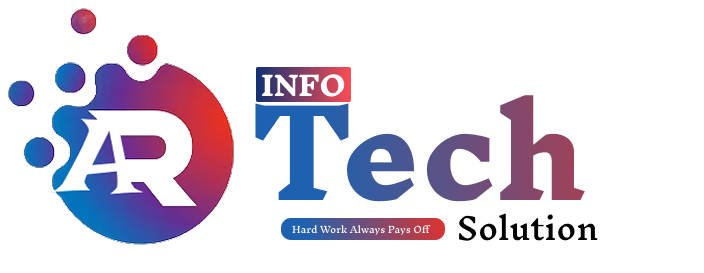Website speed is very important in today’s digital age. Did you know that 53% of mobile users abandon a site if it takes longer than 3 seconds to load? One of the biggest reasons for slow loading websites can be unoptimized images. At The AR Infotech, we understand how important it is to provide a seamless user experience, which is why we are sharing our complete guide on how to optimize images for web performance without losing quality.
Whether you are a blog writer, business owner, or developer, this guide will help you master image optimization and boost your website’s speed, SEO, and overall performance. Plus, we will also introduce you to our image compression tool – a game-changer in intelligently reducing image sizes.
Why Image Optimization Is a Game-Changer
Images are crucial to engaging your audience, but they can also be a double-edged sword. Unoptimized images can:
- Slow down website speed: Large image files increase load times, which can be frustrating for users.
- Affect SEO rankings: Search engines like Google prefer faster loading websites.
- Increase hosting costs: Large files use more bandwidth and storage.
Benefits of image optimization:
- Improve website speed: Faster load times lead to happier users.
- Increase SEO rankings: Faster websites rank better in search engines.
- Reduce costs: Smaller file sizes lead to reduced bandwidth and storage costs.
How to Optimize Images for the Web: A Step-by-Step Guide
Choose the Right Image Format
Not all image formats are the same. Here’s a quick rundown:
- JPEG: Ideal for photographs and color images. It uses lossy compression, reducing file size but with a slight loss in quality.
- PNG: Ideal for images with transparency or high detail. It uses lossless compression, preserving quality but increasing file size.
- WebP: A modern format that offers better compression and quality than JPEG and PNG. It’s supported by most modern browsers.
- GIF: Best for simple animations.
Pro tip: Use WebP whenever possible as it offers the best balance between quality and file size.
Compress Images Wisely
Compression is the secret to reducing file size without a noticeable loss in quality. There are two types of compression:
- Lossless compression: Reduces file size without any quality loss. Ideal for high-detail images.
- Lossy compression: Reduces file size but may cause minimal quality loss. Ideal for most web images.
Try Our Tool: The AR Infotech Image Compression Tool reduces image sizes intelligently while maintaining quality. Try it here!
Resize Images to the Correct Size
Large, high-resolution images are too much for the web. Resize your images to match the size they are displayed on your website. For example, if your website’s content area is 1200 pixels wide, resize the images to 1200 pixels wide.
Use Responsive Images
Responsive images ensure the correct image size is rendered depending on the user’s device. Implement this using the srcset attribute in HTML.
Use Lazy Loading for Images
Lazy loading delays the loading of images until they are needed (e.g., when the user scrolls to the bottom of the page). This can significantly improve initial load times.
Top Image Optimization Tools
- The AR Infotech Image Compression Tool
Our tool supports WebP, PNG, and JPEG formats and uses intelligent algorithms to reduce file sizes without sacrificing quality. Try it out here! - TinyPNG
A free online tool that reduces PNG and JPEG file sizes using smart lossy compression.


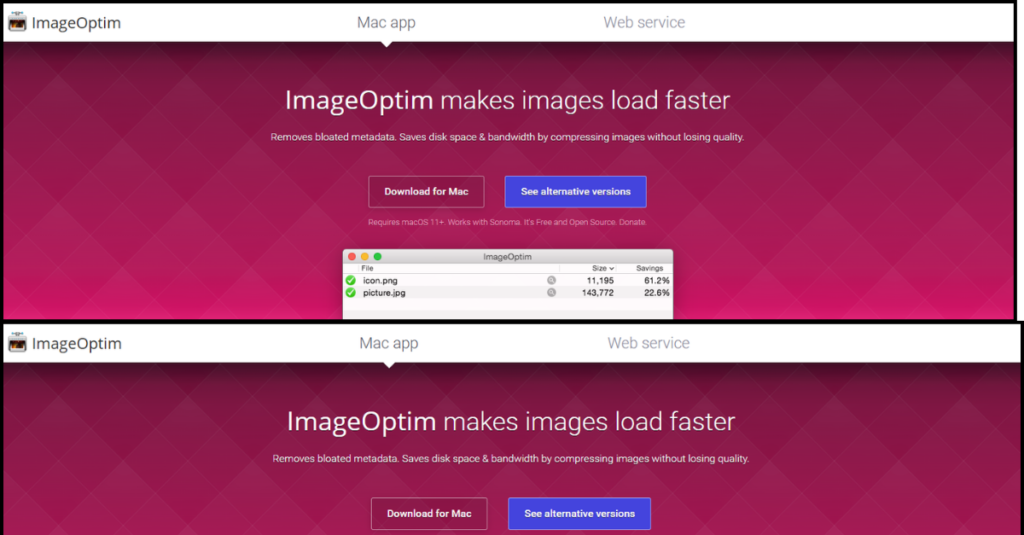
- Adobe Photoshop
A premium tool for image editing and optimization. Save images in optimized formats using the “Export for Web” feature.
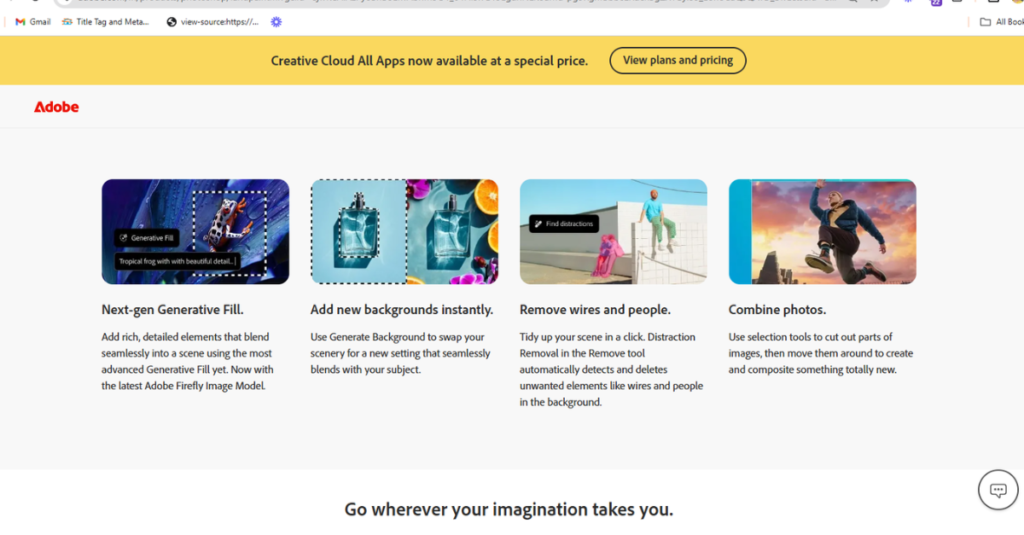
Best WordPress Image Optimization Plugins
If you’re a WordPress user, these plugins can automate the optimization process:
- Optimole: Automatically optimizes images and serves them via CDN.
- EWWW Image Optimizer: Compresses images using both lossless and lossy compression methods.
- ShortPixel Image Optimizer: Supports JPEG, PNG, GIF, and WebP formats.
- Imagify: Developed by the WP Rocket team, this is a handy tool for image optimization.
- Smush: A popular plugin that optimizes and lazy loads images.
Best Practices for Image Optimization
- Optimize Before Upload: Compress and resize images before uploading to WordPress to save storage space and improve performance.
- Use a CDN: Serve images via a Content Delivery Network (CDN) to reduce load times for users.
- Enable Caching: Use a caching plugin so that optimized images can be stored and served faster to returning visitors.
- Monitor Performance: Identify and resolve performance issues related to images using tools like Google PageSpeed Insights.
Why Choose The AR Infotech for Image Optimization?
At The AR Infotech, we are committed to helping businesses and individuals optimize their websites for peak performance. Our image compression tool is just one example of how we are making web optimization easier and more accessible.
Are you ready to improve your website speed, increase SEO rankings, or reduce hosting costs? Start image optimization today with The AR Infotech!
we hope you”ll like these below posts also