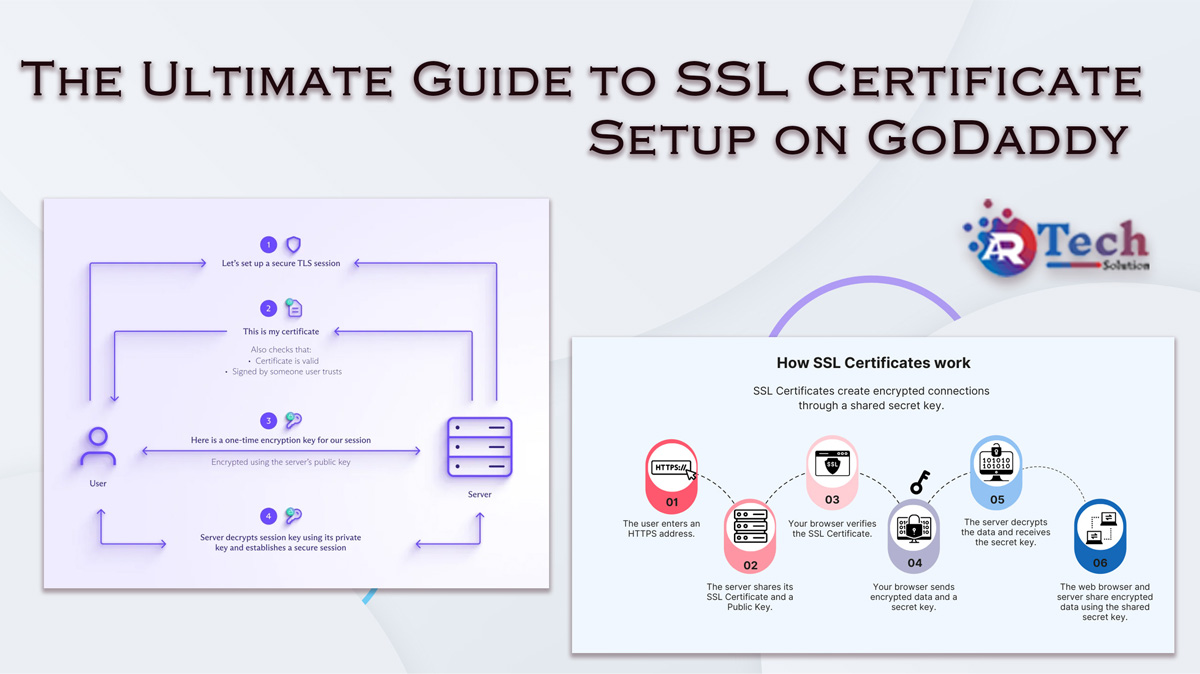Comprehensive Guide to Boost Your Website Speed, Performance Welcome to the ultimate guide to SSL certificate setup on GoDaddy. In this step-by-step article, we will walk you through the process of deploying a secure website using SSL certificates. Securing your website with an SSL certificate is an essential step in today’s digital landscape. Not only does it protect sensitive information exchanged between your website and its users, but it also boosts your website’s SEO ranking. At GoDaddy, we understand the importance of online security, which is why we have made the SSL certificate setup process as simple as possible. Whether you’re an experienced developer or just starting out, this guide will provide you with clear and concise instructions to ensure a secure website deployment. From generating a Certificate Signing Request (CSR) to installing the SSL certificate on your GoDaddy hosting account, we’ve got you covered every step of the way. Say goodbye to the complexities of SSL certificate setup and hello to peace of mind and a stronger online presence. Follow our step-by-step instructions and get your website ready for safe and secure browsing today. Let’s dive in and make your website HTTPS-ready with GoDaddy’s SSL certificate setup!
Why SSL Certificates are Important for Website Security
In today’s digital world, website security is crucial, and SSL certificates are an essential part of protecting your site and its visitors. Here’s why SSL certificates are important:
- Encryption of Data: SSL certificates encrypt sensitive information exchanged between your website and its visitors, such as login credentials, credit card information, and personal data.
- SEO Benefits: Google has made it clear that secure websites (those with HTTPS) are favored in search rankings. An SSL certificate can improve your SEO ranking and give your site a competitive edge.
- Building Trust: When visitors see that your website is secured with SSL, they are more likely to trust you with their information. The “padlock” icon in the browser address bar signals that your site is safe and legitimate.
- Compliance: Many regulatory requirements, such as GDPR, require websites to secure user data with SSL certificates to ensure privacy and data protection.
Types of SSL Certificates
When choosing an SSL certificate, you’ll come across different types, each suited for specific needs. Here’s a breakdown:
- Domain Validated (DV) SSL: This is the most basic and cost-effective option. It verifies only that the applicant owns the domain.
- Organization Validated (OV) SSL: This type of certificate validates the organization behind the website in addition to the domain.
- Extended Validation (EV) SSL: The highest level of validation, this certificate provides a green address bar and displays the organization’s name, which increases trust and credibility.
- Wildcard SSL: A wildcard SSL certificate secures an unlimited number of subdomains under a primary domain.
- Multi-Domain SSL: If you manage multiple domains, this certificate allows you to secure several domains under a single certificate.
How SSL Certificates Work
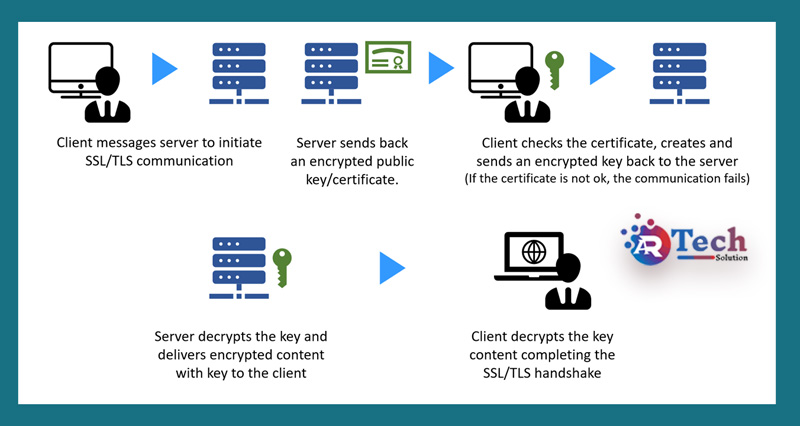
SSL certificates work by establishing a secure connection between a website’s server and the user’s browser. Here’s how the process works:
- Server Initiates SSL Handshake: When a user visits a site with SSL, the server and browser perform an SSL handshake to establish a secure connection.
- Encryption of Data: Once the handshake is complete, the data exchanged between the server and browser is encrypted, making it unreadable to unauthorized parties.
- Authentication: The SSL certificate also authenticates the website’s identity, ensuring the user is visiting the correct site, and not a phishing attempt.
Understanding GoDaddy’s SSL Certificate Offerings
GoDaddy offers a range of SSL certificates to suit different website needs. Here’s an overview of what GoDaddy provides:
- Standard SSL: A basic SSL for securing a single domain.
- Wildcard SSL: Ideal for businesses with multiple subdomains.
- Advanced SSL: Offers better validation with organization information displayed in the browser.
- EV SSL: The highest level of validation with green address bar and company name display.
Each SSL certificate comes with a warranty, which provides financial protection if the certificate is misused.
Step-by-Step Instructions for Purchasing an SSL Certificate on GoDaddy 💥
- Log In to Your GoDaddy Account: Start by logging into your GoDaddy account. If you don’t have an account, create one.
- Navigate to SSL Certificates: On your dashboard, go to the “SSL Certificates” section and select the type of SSL certificate you wish to purchase (e.g., Standard, Wildcard, etc.).
- Select the Certificate: Choose your preferred certificate and click on “Add to Cart.”
- Choose the Term: GoDaddy offers SSL certificates for different durations (1, 2, or 3 years). Choose the one that fits your needs.
- Complete Payment: Proceed to checkout and complete the payment process.
- Certificate Activation: After purchasing, GoDaddy will prompt you to activate the SSL certificate. You’ll need to provide your Certificate Signing Request (CSR) if you’re using custom hosting.

Installing and Setting Up an SSL Certificate on GoDaddy
- certificate files, including the certificate and the CA bundle (certificate authority bundle).
- Log in to Your Hosting Account: Access your GoDaddy hosting account or cPanel if you are using shared hosting.
- Navigate to SSL/TLS Manager: In cPanel, locate the “SSL/TLS” option.
- Install the SSL Certificate: Follow the on-screen instructions to install the SSL certificate by uploading the provided files (certificate and CA bundle).
- Activate SSL on Your Website: Once installed, you will need to configure your website to use HTTPS by updating your website’s URLs, links, and settings in the WordPress dashboard or your CMS.
Troubleshooting Common Issues During SSL Certificate Setup on GoDaddy
While GoDaddy’s SSL setup is straightforward, you may encounter a few issues along the way. Here are some common troubleshooting tips:
- “SSL Not Activated” Error: Ensure that you’ve correctly installed the certificate on the right domain and that the server is set up for SSL.
- Mixed Content Warnings: If you see warnings about mixed content (i.e., both HTTP and HTTPS content on the page), make sure all resources, including images, scripts, and stylesheets, are loaded over HTTPS.
Certificate Mismatch: Double-check that the CSR provided during the purchase matches the domain name for which you’re activating the certificate.
Testing and Verifying SSL Certificate Installation

After installation, it’s crucial to test and verify that your SSL certificate is working correctly:
- Use SSL Checker Tools: You can use online SSL checker tools to ensure that your certificate is installed properly and there are no errors.
- Check the HTTPS URL: Visit your website and ensure the URL starts with “https://” and a padlock symbol is displayed in the browser’s address bar.
- Test Mixed Content: Ensure that all elements on the page load via HTTPS to avoid mixed content issues.
Conclusion: Final Thoughts on SSL Certificate Setup on GoDaddy
Securing your website with an SSL certificate is no longer optional in today’s digital world. Not only does it protect your users’ sensitive data, but it also improves your SEO rankings and boosts trust. By following the simple step-by-step instructions outlined in this guide, you can easily purchase, install, and configure an SSL certificate on your GoDaddy-hosted website. Take the necessary steps today to ensure your website is secure, and enjoy the peace of mind that comes with knowing your website and its visitors are protected.
If you encounter any issues along the way, GoDaddy’s support team is available to assist you. Don’t let security concerns hold you back—secure your website now and improve your site’s performance, credibility, and user trust.
more info please visit : – www.thearinfoteach.com
Top SEO Interview Q&A: Ace Your Next SEO Job Interview Prep