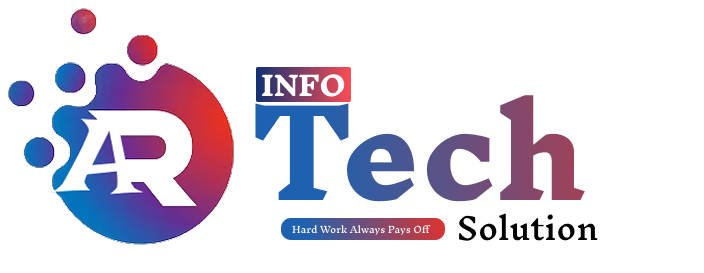In today’s digital landscape, images are more than just visual elements; they are critical components of web design, SEO, and user experience. However, unoptimized images can significantly slow down your website, negatively impact SEO rankings, and lead to poor user engagement. To ensure your website loads quickly and performs well, image optimization is not just an option—it’s a necessity.
In this comprehensive guide, AR Infotech Solutions will walk you through everything you need to know about image optimization, from choosing the right format to advanced compression techniques. Whether you are a beginner or a business owner looking to enhance your website’s performance, this guide will help you master the art of image optimization.
What is Image Optimization?
Image optimization is the process of reducing the file size of an image without compromising its visual quality. This process involves various techniques such as compression, resizing, and choosing the right file format. The primary goal is to ensure that images load quickly on your website while maintaining their aesthetic appeal.
Why Optimize Images?
- Improves Website Loading Speed: Heavy images increase the load time, leading to a slow website. A fast-loading website improves user experience and reduces bounce rates.
- Enhances SEO Performance: Search engines like Google favor websites that load quickly. Optimized images with proper alt tags help improve search engine rankings.
- Mobile-Friendliness: Optimized images improve responsiveness and performance on mobile devices, which is crucial given the increasing number of mobile users.
- Saves Server Storage and Bandwidth: Compressed images use less server space and bandwidth, saving hosting costs and improving overall website performance.
Why is Image Optimization Important?
🚀 1. Improves Website Loading Speed
Website speed is a critical factor in user experience. Studies have shown that a delay of just one second in page load time can result in a 7% reduction in conversions. Heavy, unoptimized images are one of the primary culprits behind slow-loading websites. By optimizing your images, you can significantly reduce load times, leading to a better user experience and lower bounce rates.
📈 2. Enhances SEO Performance
Search engines like Google consider website speed as a ranking factor. Optimized images contribute to faster load times, which can improve your website’s SEO performance. Additionally, using descriptive file names and alt text helps search engines understand the content of your images, further boosting your SEO efforts.
📱 3. Mobile-Friendliness
With the majority of internet users accessing websites via mobile devices, it’s crucial to ensure that your website is mobile-friendly. Optimized images load faster on mobile devices, improving the overall user experience and ensuring that your website performs well across all devices.
💰 4. Saves Server Storage and Bandwidth
Large image files consume more server storage and bandwidth, leading to higher hosting costs. By compressing and optimizing your images, you can reduce the amount of server space and bandwidth they use, resulting in cost savings and improved website performance.
Best Practices for Image Optimization
1. Choose the Right Image Format
Selecting the correct image format is the first step in optimization. Different formats are suited for different types of images:
- JPEG (JPG): Best for photographs and realistic images. JPEGs offer a good balance between quality and file size.
- PNG: Best for images that require transparency or high-quality graphics. PNGs are larger in file size compared to JPEGs but offer better quality.
- WebP: A newer format that offers better compression than JPEG and PNG. WebP images are smaller in file size without compromising quality.
- SVG: Ideal for logos, icons, and vector images. SVGs are scalable and maintain their quality at any size.
2. Compress Images Without Losing Quality
Image compression is the process of reducing the file size of an image without significantly affecting its visual quality. There are several tools available for image compression:
- TinyPNG: An online compressor for PNG and JPEG images.
- Squoosh: Google’s free image compression tool that allows you to compress images while maintaining quality.
- ShortPixel: A popular tool for WordPress image optimization.
Tip: Always balance quality and file size to avoid pixelation. Aim for the smallest file size possible without compromising the visual quality of the image.
3. Resize Images Properly
Uploading oversized images can slow down your website. Follow these resizing tips:
- Keep the width under 1920px for full-width images.
- Resize thumbnails and featured images based on your website design.
- Use CSS or responsive design techniques to serve different image sizes based on the user’s screen resolution.
4. Use Descriptive File Names
Instead of using generic names like IMG_1234.jpg, use SEO-friendly names that describe the image content. This helps search engines understand the image and can improve your SEO rankings.
Example:
- ❌ photo1.jpg → ✅ digital-marketing-strategies.jpg
5. Optimize Image Alt Text
Alt text (alternative text) describes an image to search engines and visually impaired users. It’s an essential part of image optimization and SEO.
- Keep it concise and descriptive.
- Include relevant keywords for SEO.
Example:
- Alt text: “Professional web design services in India”
6. Enable Lazy Loading
Lazy loading ensures that images load only when they are visible on the user’s screen. This reduces the initial load time of your website and improves performance.
To enable lazy loading:
- Use the
loading="lazy"attribute in HTML. - Use WordPress plugins like WP Rocket.
7. Use Content Delivery Networks (CDN)
A CDN stores images on multiple servers worldwide, ensuring faster delivery and reduced latency. Popular CDNs include:
- Cloudflare
- Amazon CloudFront
- BunnyCDN
8. Convert Images to WebP Format
WebP images provide better compression than JPEG and PNG, reducing file sizes by 25-34% without losing quality. You can use:
- WordPress Plugins: WebP Express
- Online Converters: CloudConvert
9. Use Image Sitemaps
An image sitemap helps Google discover images for indexing. To create an image sitemap:
- Use Google’s Image Sitemap Generator.
- Submit the sitemap to Google Search Console.
10. Optimize Thumbnails
If your website uses thumbnails for products or blog previews, ensure they are compressed to avoid slowing down your website.
Best practices for thumbnails:
- Use JPEG format for smaller file sizes.
- Resize thumbnails to fit the layout.
Common Mistakes to Avoid in Image Optimization
- Using Huge File Sizes Without Compression: Large image files can significantly slow down your website. Always compress images before uploading them.
- Not Renaming Image Files with Keywords: Generic file names like IMG_1234.jpg don’t help with SEO. Use descriptive, keyword-rich file names.
- Ignoring Alt Text and Metadata: Alt text and metadata are essential for SEO and accessibility. Don’t overlook them.
- Failing to Enable Lazy Loading: Lazy loading can significantly improve your website’s load time. Make sure it’s enabled.
- Uploading Irrelevant Images: Only use images that add value to your content. Irrelevant images can distract users and slow down your website.
Advanced Image Optimization Techniques
1. Use Responsive Images
Responsive images adapt to different screen sizes and resolutions, ensuring that your website looks great on all devices. Use the srcset attribute in HTML to serve different image sizes based on the user’s device.
Example:
<img src="image.jpg"
srcset="image-480.jpg 480w,
image-800.jpg 800w,
image-1200.jpg 1200w"
sizes="(max-width: 600px) 480px,
(max-width: 1000px) 800px,
1200px"
alt="Responsive Image Example">2. Implement Image Caching
Image caching stores images in the user’s browser, reducing load times for returning visitors. Use caching plugins or configure your server to enable image caching.
3. Use CSS Sprites
CSS sprites combine multiple images into a single image, reducing the number of HTTP requests and improving load times. This technique is particularly useful for icons and small images.
4. Optimize Image Delivery with HTTP/2
HTTP/2 allows multiple files to be delivered simultaneously, improving load times. Ensure your server supports HTTP/2 to take advantage of this feature.
5. Monitor Image Performance
Use tools like Google PageSpeed Insights and GTmetrix to monitor your website’s image performance. These tools provide insights into how well your images are optimized and offer suggestions for improvement.
Tools for Image Optimization
- TinyPNG: An online tool for compressing PNG and JPEG images.
- Squoosh: Google’s free image compression tool.
- ShortPixel: A popular tool for WordPress image optimization.
- ImageOptim: A desktop tool for optimizing images on Mac.
- Kraken.io: An online image optimizer that supports multiple formats.
- WebP Convert: A tool for converting images to WebP format.
Final Thoughts: Why Image Optimization is Essential for Your Website?
At AR Infotech Solutions, we emphasize the importance of image optimization for website speed, SEO rankings, and user experience. Whether you are a blogger, eCommerce owner, or web designer, proper image optimization can improve your website performance and increase conversions.
🚀 Start optimizing your images today and experience a faster, more efficient website! Need professional help? Contact AR Infotech Solutions for expert SEO and web optimization services.
🔗 Visit our website to learn more!
By following the tips and techniques outlined in this guide, you can ensure that your website’s images are optimized for speed, SEO, and user experience. Remember, image optimization is an ongoing process, so regularly monitor your website’s performance and make adjustments as needed. With the right approach, you can create a fast, efficient, and visually appealing website that ranks well in search engines and keeps users engaged.