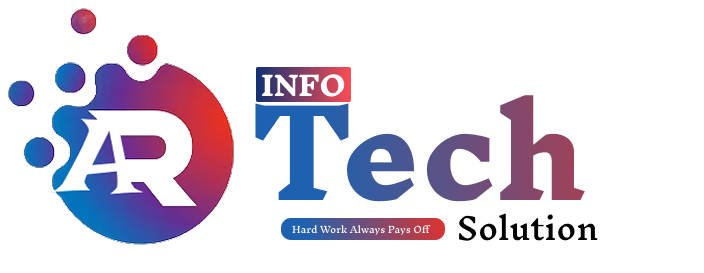Mastering Google Search Console in 2025 learn with The Ar Infotech , In 2025, understanding how to leverage tools like Google Search Console (GSC) is more crucial than ever. Whether you’re an SEO professional, website owner, or digital marketer, utilizing GSC can significantly boost your site’s performance in Google Search. This comprehensive guide will not only walk you through how to use Google Search Console effectively but also explain how it works, compare it with Google Analytics, and provide insights into Google’s search engine algorithms.
How Does Google Search Console Work?
Google Search Console works as a free service provided by Google to help website owners and webmasters monitor and maintain their site’s presence in Google search results. The primary function of GSC is to inform you about your website’s search performance, detect indexing issues, and help optimize your content.
Here’s how it works:
- Crawl Data Collection: Googlebot, Google’s search engine crawler, visits your website, collects data, and sends it to Google’s index. GSC helps you understand what Googlebot sees when it crawls your site.
- Indexing Process: GSC allows you to monitor which pages of your site are indexed by Google. If Google can’t index your pages properly, GSC alerts you with crawl errors, which you can address.
- Performance Insights: GSC provides detailed performance metrics, including clicks, impressions, click-through rates (CTR), and average position. This data helps you assess the effectiveness of your SEO strategies and identify areas for improvement.
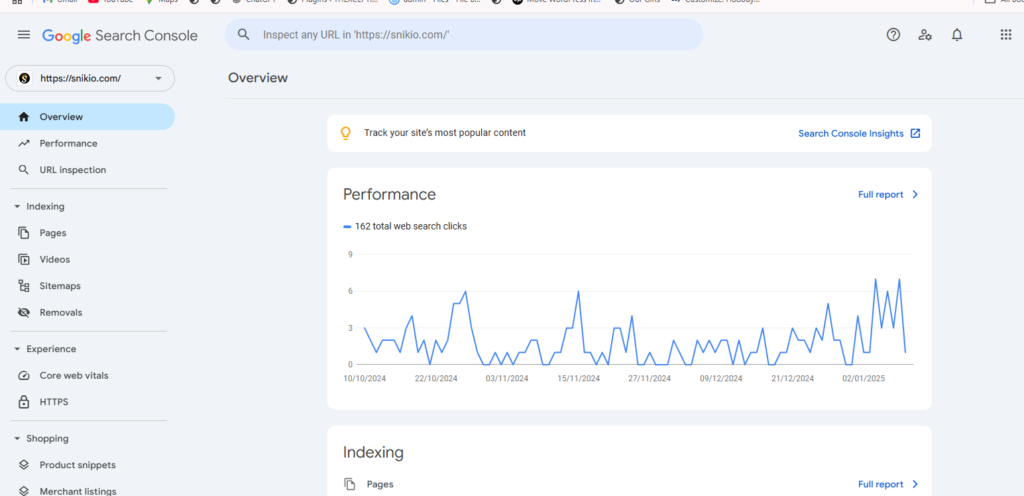
How Do I Use Google Search Console?
Using Google Search Console effectively involves understanding its features and navigating them to improve your site’s SEO. Here’s a simple step-by-step guide to get started:
1. Add Your Website
First, you need to add your website to Google Search Console. You can do this by verifying your ownership through various methods like HTML file upload, meta tags, or Google Analytics.
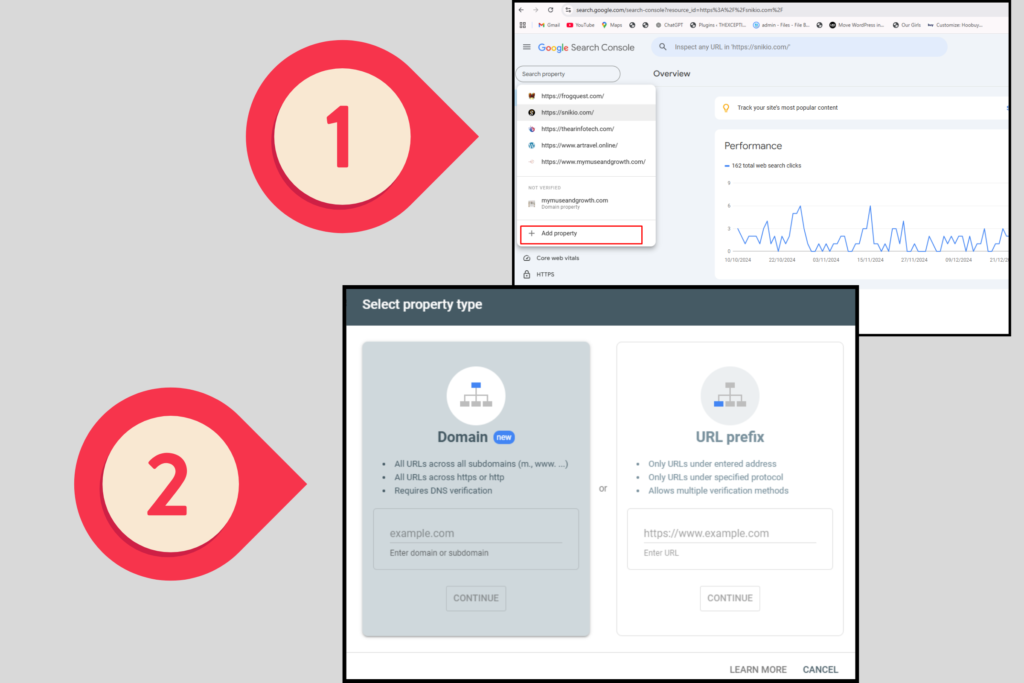
2. Submit Your Sitemap
Once your website is added, submit an XML sitemap to Google. This allows Google to find and index your content more efficiently. GSC will track your sitemap’s status and notify you if there are any issues.
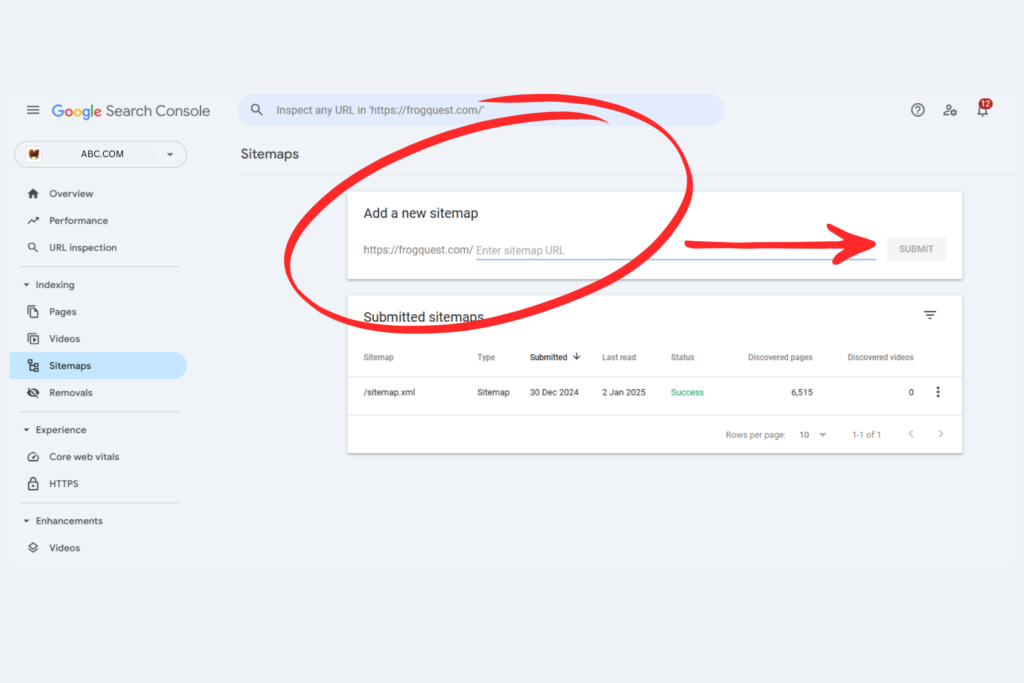
3. Monitor Performance Data
The Performance report is crucial for identifying how your pages perform in search results. It gives you information about:
- Impressions: How often your pages are shown in search results.
- Clicks: How often users click on your pages.
- CTR: Your pages’ click-through rate.
- Average Position: The average ranking position of your pages.
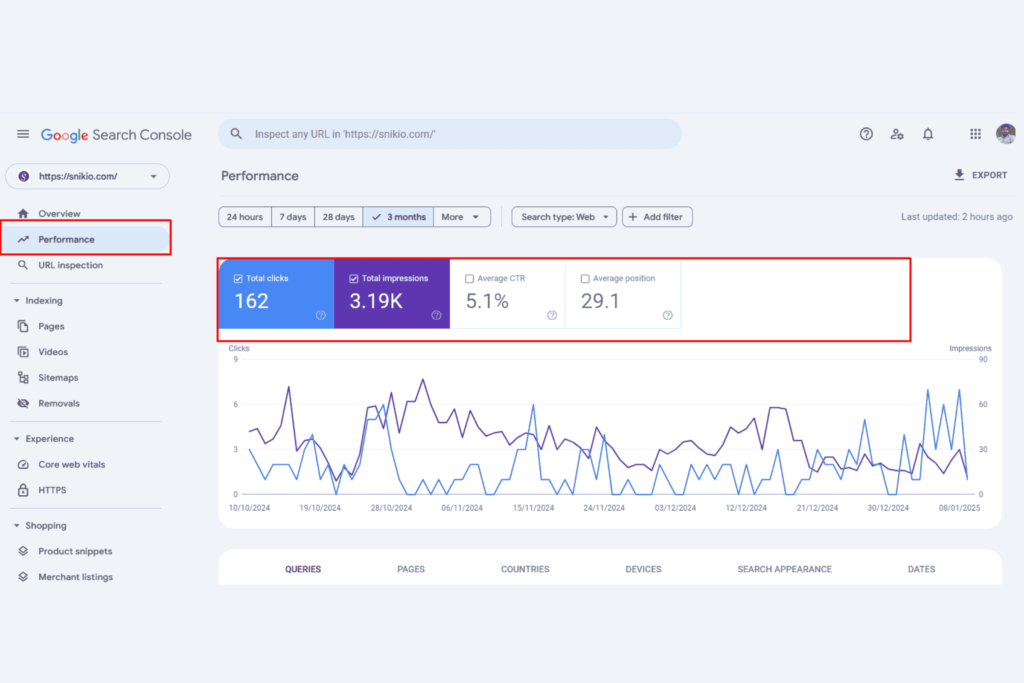
4. Fix Errors with Index Coverage
Regularly check the Index Coverage report to ensure your pages are indexed correctly. This tool will notify you if any pages have errors, such as 404 errors or server issues.
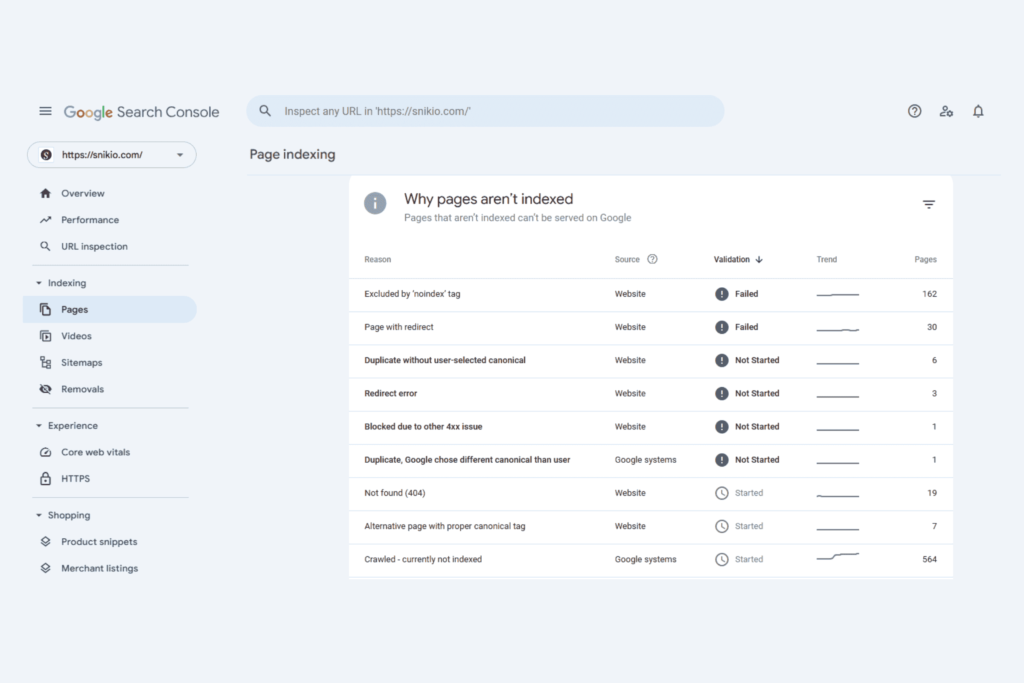
5. Mobile Usability
Google emphasizes mobile-first indexing. GSC provides reports on mobile usability, helping you fix issues like text that’s too small or touch elements that are too close together.
6. URL Inspection Tool
The URL Inspection Tool allows you to check how Googlebot sees specific pages on your site. You can also use it to request reindexing if you make significant changes to a page.
How Does Google Search Actually Work?
Google Search is powered by a highly sophisticated system that uses algorithms, crawlers, and artificial intelligence (AI) to deliver the best results for user queries. Here’s a simplified breakdown of how it works:
- Crawling: Googlebot, the search engine’s crawler, scours the internet to find web pages. It follows links and indexes the content.
- Indexing: After crawling a page, Google analyzes the content and stores it in its index, which is a massive database of web pages.
- Ranking: When a user enters a query, Google searches its index and ranks pages based on a set of ranking factors, including relevance, content quality, and user engagement.
- Search Results: The search engine then displays the most relevant pages at the top of the search results, taking into account factors like user intent, location, and personalization.
How Google Search Engine Works Step by Step
- Crawl: Googlebot continuously crawls the web by following links and fetching web pages.
- Index: The crawled pages are then indexed in Google’s vast database, which is constantly updated.
- Understand: Google uses algorithms to interpret the content of the pages, analyzing factors such as keywords, user experience, and metadata.
- Rank: Google ranks the indexed pages according to over 200 ranking signals. These include content relevance, authority, user engagement, backlinks, and more.
- Serve Results: When a user searches, Google serves results based on the most relevant and authoritative pages. These results are personalized based on the user’s history and location.
Search Console Login
To access Google Search Console, you need to log in with your Google account. Once logged in, you can either select an existing property or add a new one. From there, you can access detailed reports and tools that help you monitor and optimize your site.
Steps to Login:
- Visit Google Search Console.
- Log in with your Google account.
- Choose the property (website) you want to monitor.
- Start reviewing your site’s performance and health.
Google Search Console vs Google Analytics
Although both Google Search Console and Google Analytics are invaluable tools for website owners, they serve different purposes:
- Google Search Console:
- Focuses on your website’s performance in Google Search.
- Provides data on search impressions, clicks, CTR, and rankings.
- Offers insights into crawl errors, indexing issues, and mobile usability.
- Helps improve your website’s visibility and SEO.
- Google Analytics:
- Tracks user behavior on your website.
- Provides data on traffic sources, bounce rates, user demographics, and conversion goals.
- Helps you understand how users interact with your website.
- Great for analyzing website traffic and measuring KPIs.
While Google Analytics gives you a broad view of your website’s traffic, Google Search Console focuses specifically on search engine performance and SEO.
Why Use Both Tools?
Using both Google Search Console and Google Analytics together gives you a more complete picture of your website’s performance. GSC will show you how well your pages perform in search results, while Analytics will provide insights into how visitors engage with your site once they arrive.
Conclusion
In 2025, optimizing your website for search engines requires a combination of strategy, data analysis, and consistent monitoring. Google Search Console provides you with the insights you need to monitor your website’s presence in search results, fix issues, and improve your SEO strategy. By understanding how Google Search Console works, how to use it effectively, and how it differs from Google Analytics, you can make more informed decisions and take your website’s search performance to new heights.