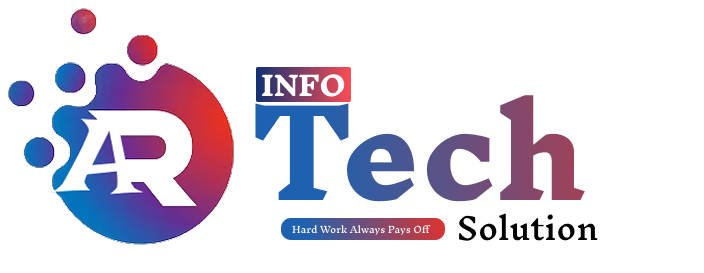Introduction Of Robust Applications with Angular
In the rapidly evolving digital landscape, web applications are evolving from simple static pages to sophisticated platforms catering to a vast user base. As this transition occurs, scalability and performance have become paramount. Angular, a platform and framework for building single-page client applications using HTML and TypeScript, provides the infrastructure to develop robust applications that can handle current demands and future growth. This comprehensive guide explores various techniques for ensuring scalability and performance optimization in Angular applications, ensuring they respond quickly, effectively manage state, and maintain seamless user experiences.
Understanding Scalability in Angular
What is Scalability?
Scalability refers to the ability of an application to grow and handle increased demands. In the context of web applications, this means accommodating more users, processing larger amounts of data, and maintaining performance under varying loads.
Why Scalability Matters
As your application evolves, the number of users and the complexity of data can increase dramatically. If your application is not built with scalability in mind, you risk performance bottlenecks, which can lead to frustrating user experiences and decreased engagement. By implementing scalable practices from the outset, you ensure that your application can grow while maintaining optimal performance.
Structuring Angular Applications for Scalability
1. Modular Architecture
One of the core principles of Angular is modular architecture. By breaking down your application into cohesive, modular components, you can manage complexity and enhance maintainability. Each module should encapsulate its functionality, making it easier to scale and reuse.
Use Feature Modules: Group related components, services, and other code into feature modules. For instance, if you have a user management feature, create a separate module for it. This keeps your application organized and allows for easier lazy loading.
2. NgRx for State Management
Managing application state is crucial, especially for large applications. NgRx is a powerful library that helps you manage state using a Redux-inspired pattern, enabling you to write scalable, maintainable applications.
Benefits of NgRx:
- Predictable State Management: State changes are predictable and can be tracked through actions, making debugging easier.
- Separation of Concerns: With NgRx, you separate your state management logic from the UI, allowing for cleaner component code.
- Performance Optimization: NgRx employs RxJS to handle asynchronous data streams efficiently.
3. Component Hierarchy
Design a clear component hierarchy. Parent components manage child components, ensuring that changes in one part of the application don’t cause unnecessary re-renders in others.
- Smart vs. Dumb Components: Use smart components to manage state and handle logic while keeping dumb components focused solely on presentation. This separation allows for better reusability and easier scaling.
Performance Optimization Techniques
As your Angular application grows, performance can become a key concern. Here are several optimization techniques to enhance the performance of your Angular applications effectively.
1. AOT Compilation
Ahead-of-Time (AOT) compilation pre-compiles your Angular HTML and TypeScript during the build process. This improves performance significantly by reducing the amount of work your browser has to do during runtime.
Advantages of AOT:
- Faster Rendering: Since Angular doesn’t need to compile templates at runtime, rendering is faster.
- Smaller Bundle Sizes: AOT reduces the amount of code that needs to be shipped to the client.
2. Lazy Loading
Lazy loading allows you to load modules only when they are required. This means that your application can initially load faster, reducing the time to interactive.
Implementation Steps:
- Define feature modules.
- Set up routing to lazy-load these modules.
Using lazy loading ensures that users only load the parts of the application they need, significantly improving performance, especially in larger applications.
3. Change Detection Strategies
Angular uses a change detection mechanism to keep the user interface in sync with the underlying data model. By default, Angular uses a strategy called checkAlways. However, adopting the OnPush strategy can lead to better performance.
Utilizing OnPush:
- Use the OnPush change detection strategy for components that rely on immutable data structures.
- This will instruct Angular to check the component only when its input properties change, reducing the number of checks performed during the change detection cycle.
4. TrackBy with ngFor
When rendering lists of items using ngFor, Angular re-renders items every time the list changes. To improve performance, implement a trackBy function. This allows Angular to identify which items have changed, preventing unnecessary re-renders.
Example Implementation:
trackById(index: number, item: Item): number { return item.id; }5. Efficient Data Binding
Minimize the use of two-way data binding and pipes in Angular templates. While they provide convenience, leveraging one-way data binding can reduce the number of change detection cycles, ultimately enhancing performance.
6. Optimize Image Loading
Images can often be a significant source of slow loading times. Implement strategies such as lazy loading for images, which allows images to load only when they appear on the user’s viewport.
Image Optimization Tips:
- Use modern image formats like WebP for better compression.
- Resize images to avoid unnecessarily loading large files.
7. Server-Side Rendering (SSR)
Angular Universal allows you to render your application on the server side. This means that users receive a pre-rendered page, leading to improved performance:
- Faster First Contentful Paint: Users see a rendered page more quickly.
- Better SEO: Search engines can more easily crawl and index your content.
8. Minimize External Libraries
While external libraries can enhance functionality, they can also bloat your application and introduce performance overhead. Limit the number of libraries you use, and opt for lightweight alternatives whenever possible.
9. Analyze and Optimize Performance
Regularly assess your application’s performance to identify bottlenecks. Use tools such as Chrome DevTools for profiling and diagnostics.
Key Metrics to Monitor:
- Load Time
- Time to First Byte
- Memory Usage
10. Use Service Workers
Implement service workers to cache assets and API calls. This allows your application to load faster on subsequent visits and can help with offline capabilities.
Building scalable and high-performance applications with Angular is achievable by following best practices and optimization techniques. A well-structured modular architecture, effective state management, and performance optimization strategies will create an environment where applications can grow without sacrificing speed or user experience.
Implementing these strategies will help your Angular applications handle increased user demand and larger data sets effectively, setting a solid foundation for your application’s future growth. By focusing on scalability and performance from the start, you can build robust applications that provide exceptional user experiences and adapt to the evolving needs of your users. Start implementing these techniques today, and watch your Angular applications thrive in an increasingly competitive landscape.
Additional Resources
By leveraging the insights and techniques detailed in this guide, you’re well on your way to creating a fast, scalable Angular application that can handle the evolving landscape of web development. Happy coding!
Frequently Ask Questions Are Given Below
How to build a scalable Angular application?
How to improve the performance of an Angular application?
How to measure Angular application performance?
How to build robust applications with Angular and Spring Boot, focusing on scalability and performance?
Can you provide an example of building robust applications with Angular, focusing on scalability and performance?
What are the best practices for Angular folder structure?
What is the recommended Angular architecture for large applications?
What strategies enhance Angular scalability?
What are the best programming practices for Angular?
What are the best practices for Angular services?
@Injectable() decorator for dependency injection, keeping services stateless where applicable, ensuring reusability, and managing HTTP requests optimally with RxJS for handling asynchronous data flows.