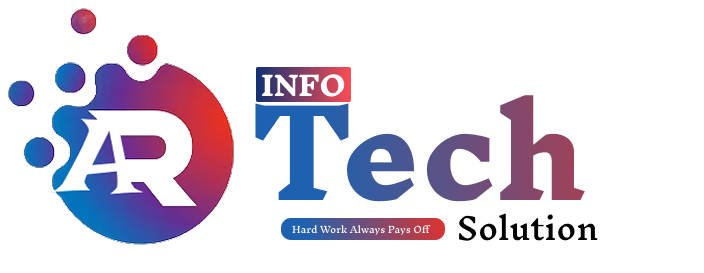Spend five minutes scrolling through Instagram or Pinterest and you’ll notice something striking. Some visuals just fly past you — blurry café photos, generic stock images, pixelated event posters. They barely register. But then, a sharply lit product shot, a hyper-realistic AI concept, or a beautifully designed thumbnail stops you in your tracks. You pause. You click. Maybe you even share it.

That pause is what separates ordinary creators from memorable ones.
And in 2025, visuals aren’t just decoration. They’re decision-makers. A sharp image convinces faster than a long caption. A professional thumbnail gets more clicks than a clever headline. A compressed but clear product photo can shave seconds off your site’s load time — and seconds often decide whether a visitor stays or bounces.
The good news? You don’t need to own Photoshop or spend thousands on a Mac studio setup. Today’s landscape is flooded with free and affordable tools — AI photo editors, open-source image creators, thumbnail generators, background removers, and even quirky little utilities like passport size photo converters. Whether you’re a YouTuber chasing clicks, a small business polishing a catalog, or a student crafting a project, these tools can put professional-quality design right in your pocket.
This guide walks you through the best of them — not just naming tools but showing how real creators, marketers, and designers actually use them.
Why Stunning Visuals Matter More Than Ever
Think back to the last ad you clicked. Was it because of the text? Or was it the photo that grabbed you first? Chances are, it was the image.
- A mockup that looks realistic can convince faster than a 200-word sales pitch.
- A compressed but crisp banner makes your website load smoothly, cutting bounce rates.
- A YouTube thumbnail with expressive faces and bold text can double click-through rates

In marketing, visuals don’t just support the message. They are the message.
And here’s the shift: you don’t have to be a designer to pull it off. With AI-powered enhancers, drag-and-drop tools, and free stock libraries, design is no longer gatekept by agencies. The gap is no longer about who has Photoshop. It’s about who knows which tools to use at the right time.
1. Enhancing Photos Without Expensive Software
One of the most-searched questions is: What’s the best tool to enhance photos?
The answer depends on what you’re trying to achieve. Let’s look at real use cases.
Canva (Free + Pro)
Take a student in Pune running a side hustle selling handmade candles. She doesn’t have Photoshop training. But with Canva, she uploads her raw product photos, clicks “Background Remover,” drops them onto a clean white backdrop, and adds simple text. Suddenly, the product looks like it belongs on Amazon.
Canva also gives ready templates for Instagram posts, ads, and YouTube banners. It’s like having a designer on-call, except it’s free (with optional upgrades).
Fotor (AI-powered Online Editor)
Picture an online seller in Jaipur listing jewellery. The product photos shot on her phone look flat — too dark, low contrast. With Fotor, she hits the one-click “Enhance” button. The app adjusts brightness, sharpness, and color balance. Now the necklace sparkles like it’s under a studio light.
Lightroom Mobile (Free + Paid)
Wedding photographers in India often swear by Lightroom Mobile. The presets are a lifesaver. A dull, gray mehndi shot becomes vibrant in seconds. Unlike Instagram filters, Lightroom keeps it natural yet polished.
👉 If you’re just starting out — Canva or Fotor give you 80% of the results with almost no learning curve. If you’re stepping into professional work, Lightroom is the bridge to magazine-quality edits.
2. Generating Images With AI (Not Just Editing Them)
The next big question people ask: What’s the best tool to generate images?
This is where 2025 feels futuristic. You don’t just edit photos anymore. You create them from scratch with AI.
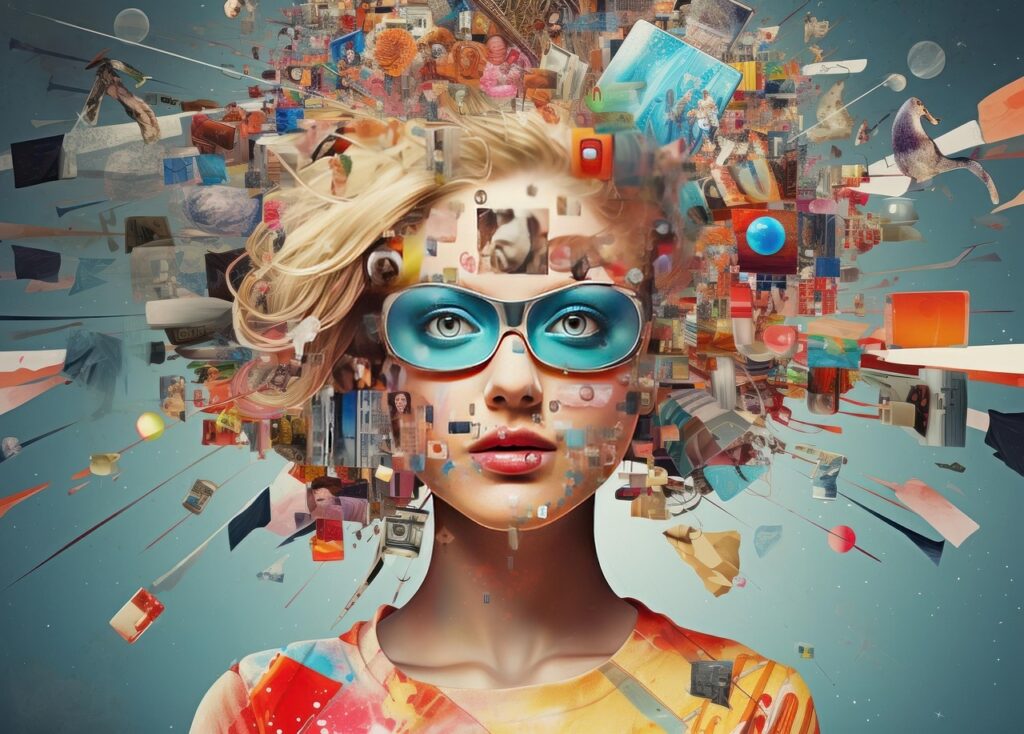
OpenAI Image Generator (DALL·E based)
Type a prompt like: “A café in Delhi with neon signs in the monsoon rain” — and in seconds, you get a hyper-realistic, ready-to-use image. Creators use this for blog headers, Pinterest pins, and even ad mockups.
MidJourney (Paid)
If you’re into branding or concept art, MidJourney is the go-to. A Delhi design agency recently used it to pitch logo concepts with entire mood boards in under an hour. What once took days now takes minutes.
Free Generators (Craiyon, NightCafe)
Students and hobby bloggers use these for inspiration. They’re not always perfect, but when you need “something unique” without scrolling endless stock sites, they save the day.
💡 Pro tip: If you’re creating Pinterest pins, blog thumbnails, or storyboards, AI generators help you brainstorm and execute faster than traditional stock hunting.
3. Editing Made Easy: Free AI Photo Editors
Search “photo edit karne wala app” in Hindi and you’ll find dozens of apps. The reality? Only a few are worth bookmarking.
- Remove.bg → Instantly erases messy backgrounds. E-commerce sellers love it.
- Pixlr → A browser-based Photoshop alternative. Great for social media creators.
- Photopea → Works with PSD files online for free. Perfect for students practicing Photoshop basics without buying it.
- Luminar Neo (AI-powered) → This one feels like magic. Replace skies, retouch portraits, or adjust light automatically.
For everyday use, Pixlr and Remove.bg are like pocket Swiss knives. Quick, free, and reliable.
4. Tools for YouTubers and Social Media Creators
If you’re building for YouTube, Instagram, or Pinterest, good visuals aren’t optional. They’re survival.
Thumbnails That Work
- YouTube Thumbnail Downloader / Grabber → Lets you study what successful creators are using.
- Thumbnail Maker (Canva, Snappa) → Build your own with bold fonts, expressive face shots, and catchy text.
Creators often underestimate thumbnails. But ask any full-time YouTuber, and they’ll tell you: thumbnails can make or break a video.
Instagram & Pinterest Helpers
- Image Splitter Instagram → Prevents awkward cropping.
- Instagram Post Size Converters → Keeps your posts aligned for feed aesthetics.
- Pinterest Image Downloader → Grab references and inspirations to build mood boards.
💡 Case Study: A travel vlogger from Kerala doubled his video click-through rate overnight after switching to custom thumbnails with bold colors and emotional expressions.
5. Utility Tools That Quietly Save the Day
Some tools don’t look glamorous, but they’re lifesavers when you’re under deadlines.
- CompressNow → Reduce file size without losing clarity. Great for websites.
- Passport Size Image Converter → Perfect for official documents and student forms.
- Eraser Images → Remove marks, stray logos, or watermarks.
- Photo Joiner Online → Merge before/after photos or make collages.
- Vector Shapes PNG + Free PNG Libraries → For presentations, school projects, or brand flyers.
Think of these as background players — you don’t notice them, but without them, your workflow slows to a crawl.
6. Free Open-Source and Stock Image Libraries
Not every project needs AI. Sometimes you just need a clean, copyright-free image.
- Unsplash → High-res photos for free.
- Pexels → Great for lifestyle and business shots.
- Pixabay → Free illustrations, videos, and vectors.

💡 Quick tip: Always check licensing before using. Stick to open-source or give credit where required. Nothing kills credibility faster than a copyright strike.
7. Fun and Niche Tools for Creative Experiments
Not everything has to be serious. Some tools exist just to spark creativity.
- Anime Photo Maker → Build anime-style avatars.
- AI Graphics Generator → Turn text into abstract, unique visuals.
- Mind Map Image Tools → For teachers, students, and workshops.
- Practical Illustrations like rulers, spatulas, or scissors PNGs → Handy for DIY blogs, presentations, or e-learning projects.
These are niche but useful. Sometimes, it’s the quirky little visual that makes content stand out.
People Also Ask (Humanised Answers)
Q1. What is the best tool to enhance photos?
If you’re a beginner, Canva or Fotor is your friend. For photographers, Lightroom still sets the gold standard.
Q2. What is the best tool to generate images?
AI tools like OpenAI’s Image Generator or MidJourney are the leaders. For free options, try NightCafe or Craiyon.
Q3. What is the best tool to edit images?
Photopea (free, online) and Pixlr are excellent picks. For AI-powered, Luminar Neo is brilliant.
Q4. फोटो बढ़ाने के लिए सबसे अच्छा टूल कौन सा है?
अगर आप फ़ोटो की क्वालिटी बढ़ाना चाहते हैं, तो Fotor और Remini बेहतरीन विकल्प हैं। ये कमज़ोर फोटो को भी साफ़ और शार्प बना देते हैं।
Final Word
The phrase “tools for stunning images” isn’t about collecting fancy apps. It’s about knowing which one to use for which job.
Want quick edits? Pixlr or Remove.bg will do.
Need creativity? Fire up an AI generator.
Want to look polished? Canva Pro or Photoshop is your call.
Read also : How to Create Ghibli Images With ChatGPT: A Professional IT Playbook
In 2025, the winners won’t be those who simply post every day. The winners will be those who combine storytelling with sharp, stunning visuals. Tools are just the bridge. Creativity is the driver.
✍️ Written by Rahul | Digital Marketer at AR Infotech Solutio