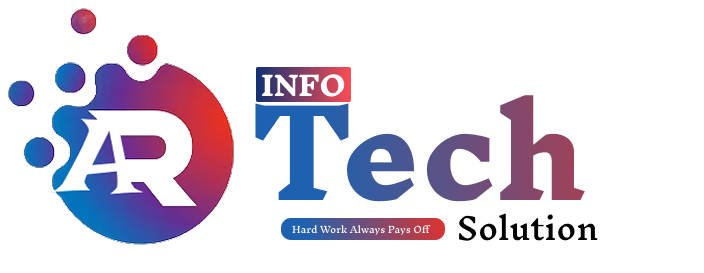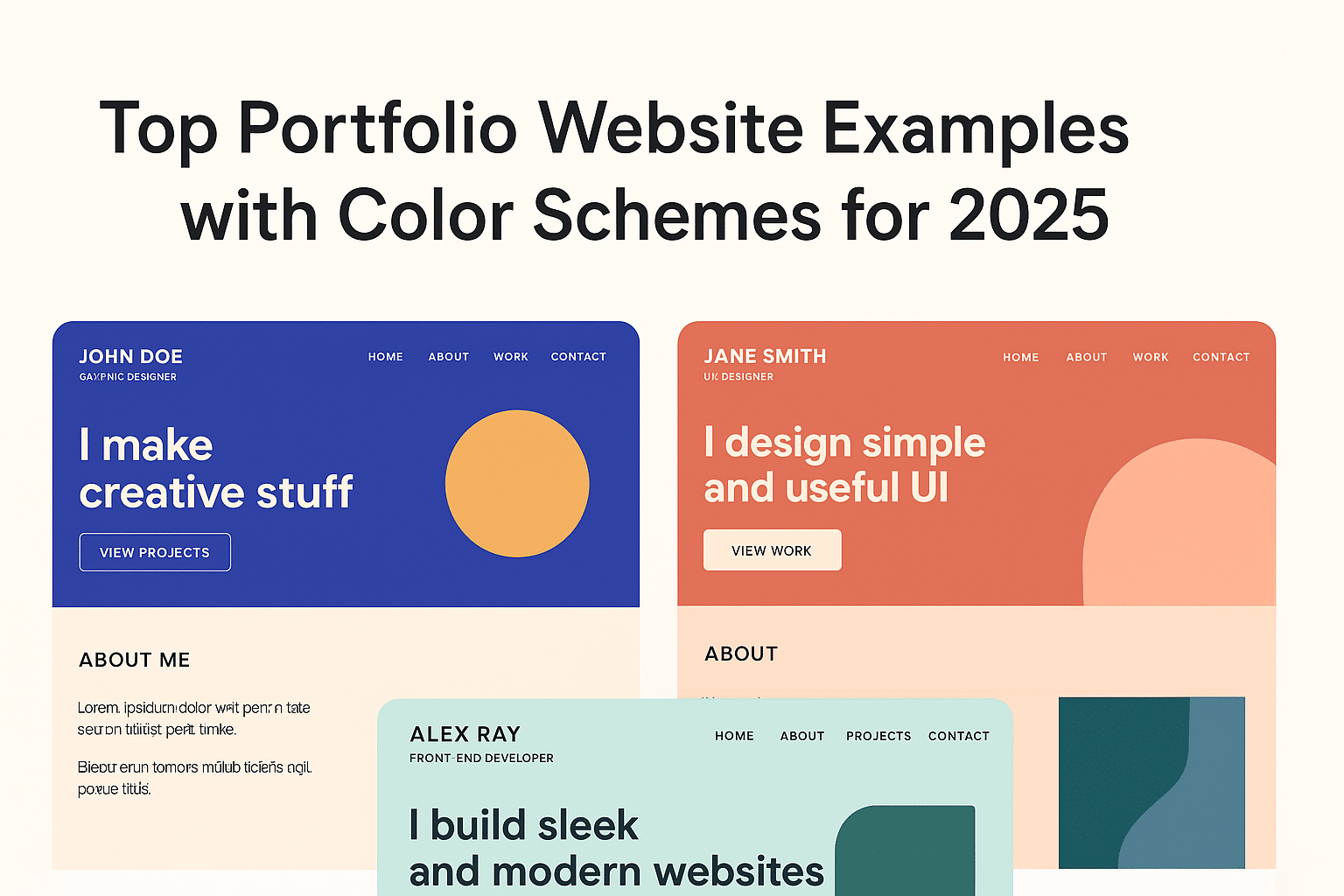Introduction – Why a Portfolio Website Still Matters
Back in the day, carrying a leather folder with your resume and a few design samples was enough to impress. Fast forward to 2025: if you don’t have a portfolio website, you’re practically invisible.
Whether you’re a designer, a web developer, or even a photographer trying to get your next gig — your portfolio webpage is your digital handshake. It’s the first thing people see, the first thing they judge, and in many cases, the deciding factor between “let’s talk more” or “let’s move on.”
Platforms like Behance portfolio sites or free online portfolio websites are a starting point. But here’s the truth: a personal portfolio website built with intent and designed with clarity will always stand taller.
At The AR Infotech Solutions, we’ve created web developer portfolios, photography portfolio websites, and graphic design portfolios for clients across industries. The common thread? The best sites tell a story — not just display projects.
What Makes a Portfolio Website Stand Out in 2025?

We’re often asked: “What separates good portfolio websites from great ones?”
Here’s our checklist:
- Clarity: Your portfolio homepage design should answer in 5 seconds: Who are you? What do you do?
- Strong Identity: A design portfolio website must reflect personality through fonts, layouts, and color schemes.
- Ease of Use: Nobody wants to click 10 times to find your work.
- Depth of Projects: Show the process, not just the result. Employers love context.
- Mobile-First: A personal portfolio page must look good on small screens.
- Clear CTA: A “Hire Me” button or contact form should always be visible.
💡 We often tell our clients: treat your portfolio like a good conversation. It should be warm, clear, and memorable — not a monologue of achievements.
Inspiring Portfolio Website Examples for 2025
Let’s break it down by category — from developer portfolio websites to photography portfolio sites.
1. Minimalist Web Developer Portfolios
The trend among web dev portfolios is moving away from flashy gimmicks. Clean layouts, dark themes, and bold typography dominate.
💡 Example: A developer on GitHub portfolio websites kept it minimal — black background, neon blue accents, a one-liner like “Hi, I’m Rohan, I build scalable React apps.” His clarity won recruiters more than animations ever could.
Color Palette Suggestion:
- Background: Charcoal or Black.
- Accent: Neon Blue or Green.
- Typography: Sans-serif (Inter, Poppins).
2. Photography Portfolio Websites
For photographers, visuals are everything. A good photography portfolio site feels like stepping into a curated gallery.
💡 Real Story: One of our photography clients ditched a cluttered Wix free portfolio site and moved to a custom WordPress design — white background, clean grids, minimal text. Within weeks, bookings doubled because clients could actually “see” the work without distractions.
Color Palette Suggestion:
- White or Light Grey background.
- Black typography
- Occasional beige or warm accents.
3. Creative & Graphic Design Portfolios
For designers, the portfolio itself is proof of talent. The boldest graphic design portfolio websites we’ve seen in 2025 experiment with:
- Gradients.
- Interactive 3D elements (like Three.js websites).
- Split screens showing before/after design work.
💡 One UX portfolio website used neon gradients on dark navy backgrounds, with case studies written like short stories — a mix of creativity and professionalism.
Color Palette Suggestion:
- Deep Navy or Black background.
- Neon Pink / Purple gradients.
- White text for balance.
4. Student & Beginner Portfolio Sites
For students, a free portfolio website is often the first step.
- Tools like Google Sites portfolios, Crevado, or Wix free portfolio pages are quick and simple.
- A free online portfolio maker for students often includes drag-and-drop options — no coding required.
💡 Case Insight: A student from Kurukshetra built a personal portfolio site using Google Sites. Simple, two-color scheme (blue and white), and just three sections: About, Projects, Contact. That site landed him his first internship because clarity > complexity.
5. Artist & Photographer Portfolios
For artists, writers, or illustrators, the portfolio web page design should feel like a personal diary. Warm colors, handwritten fonts, and imperfect textures often feel authentic.
Color Palette Suggestion:
- Beige / Paper-texture backgrounds.
- Black ink-style typography.
- Pops of Red or Yellow.
💡 One art portfolio website we loved had sketches as dividers between sections. It felt like flipping through a sketchbook. That personal touch is what clients remember.
Choosing the Right Color Scheme in 2025
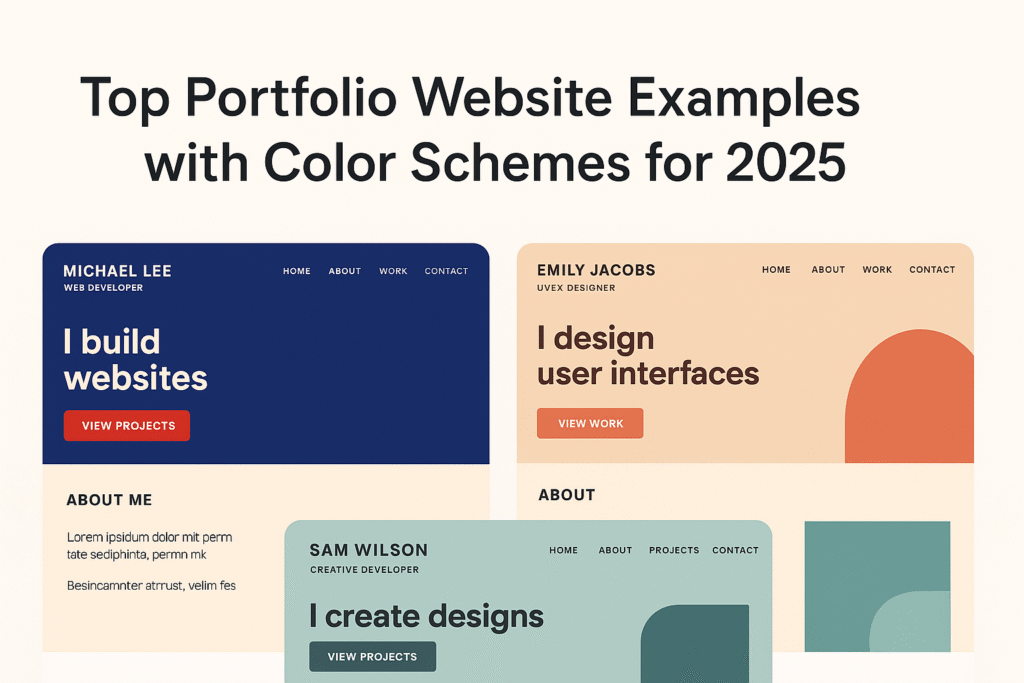
Colors aren’t decoration — they tell your story.
- Neutral (White, Grey, Black): Perfect for developers, architects, or professional portfolios.
- Bold & Playful (Pink, Yellow, Purple): Ideal for designers or students.
- Earth Tones (Green, Brown, Beige): Great for photographers, eco-friendly brands.
- Dark Mode with Neon Accents: Popular for web developer portfolios and tech portfolios.
💡 Tip: Experiment with free tools like Coolors, or even test palettes from Behance portfolio sites.
Free vs. Custom Portfolio Websites
We often get asked: “Should I use a free site or build custom?”
- Free Online Portfolio Websites: Fast, free, and easy (Wix, Behance, Crevado). Best for beginners.
- Custom Portfolio Websites: Full creative control (WordPress, Webflow portfolio, or custom code). Perfect for professionals who want branding and scalability.
Our advice: start free, but upgrade to a professional portfolio website as soon as you can. Clients notice the difference.
Mistakes Beginners Make
Here are the errors we still see in portfolio sites:
- Overloaded homepages with too much text.
- Confusing navigation.
- No mobile optimisation.
- Weak CTAs (no clear “Hire Me”).
- Copy-pasted templates without personalisation.
💡 Remember: your portfolio site is not just a showcase — it’s a sales pitch.
Final Thoughts – Your Portfolio = Your Digital Identity
Your portfolio is more than a website design for portfolio purposes. It’s your personal brand.
Whether you’re making a developer portfolio site, a photography portfolio website, or just experimenting with free portfolio pages, keep this in mind:
👉 Keep it clear.
👉 Keep it personal.
👉 Use colors that reflect your voice.
👉 Always lead visitors to the next step (hire, contact, explore).
At AR Infotech Solutions, we’ve seen freelancers win international contracts and students land first jobs — all because their portfolio webpage stood out. In 2025, building a portfolio homepage isn’t optional. It’s survival.
Read also : Creating Exceptional User Experiences with Angular Web Applications
FAQs – Portfolio Websites in 2025
Q1: What’s the best free portfolio site?
Wix, Behance, and Crevado remain the most popular free portfolio sites.
Q2: Do I need coding to make a portfolio website?
Not at all. Platforms like Wix, Webflow, and WordPress offer drag-and-drop. Developers, however, may prefer portfolio websites on GitHub.
Q3: What should my personal portfolio homepage include?
Intro, top projects, a call-to-action (Hire Me / Contact), and links to your work.
Q4: How do I make my portfolio unique?
Through design, storytelling, and consistent color schemes. A creative portfolio website should feel like you, not a template.
Q5: Which platform suits photographers best?
Adobe Portfolio, Squarespace, or custom WordPress photography portfolio websites work brilliantly for pros.