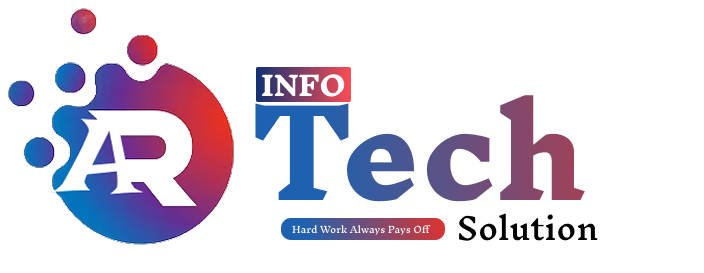Web development and design are essential for businesses, organizations, and even individuals who want to establish an online presence. But what exactly do these terms mean? How are they different, and why are they so important? Let’s dive in to explore the basics and significance of web development and design.
Understanding Web Development
Web Development refers to the creation, building, and maintenance of websites. It involves coding and programming to bring a website’s structure, layout, and functionality to life. Web development is primarily divided into three main areas:
- Front-End Development
This is the part of the website that users interact with directly—often referred to as the “client-side” of a website. Front-end developers use languages like HTML, CSS, and JavaScript to create everything users see on a webpage, from the layout and fonts to buttons and images.- HTML (HyperText Markup Language): The backbone of any website, HTML structures the content, making it visible to the user.
- CSS (Cascading Style Sheets): CSS is used to style and position elements on a webpage, making it look polished and aesthetically pleasing.
- JavaScript: JavaScript brings interactivity to a site, enabling features like drop-down menus, sliders, and pop-up messages.
- Back-End Development
The back end is often called the “server-side” because it’s where all the behind-the-scenes processes happen. Back-end development ensures that a website functions smoothly by handling data and server requests. This layer is built using languages like Python, Ruby, PHP, and databases like MySQL or MongoDB.- Server: Stores website data and processes user requests.
- Database: Organizes, stores, and retrieves the data required for the website.
- APIs (Application Programming Interfaces): APIs allow the front end and back end to communicate, making features like login pages and user accounts functional.
- Full-Stack Development
Full-stack developers are skilled in both front-end and back-end development, meaning they can handle everything from designing the user interface to managing databases and server-side logic. Full-stack development is especially valuable in smaller teams or startups, where developers often take on a variety of roles.

Understanding Web Design
Web Design focuses on the aesthetics, usability, and overall visual appearance of a website. A web designer creates the look and feel of a site, ensuring that it is visually appealing and aligned with the brand’s identity. Web design involves:
- UI Design (User Interface)
UI design is about creating an interface that users find easy to navigate. This includes selecting typography, color schemes, and element placements that make interacting with the website a seamless experience. - UX Design (User Experience)
UX design considers the entire journey a user takes when interacting with a website. UX designers conduct research to understand users’ needs, behaviors, and preferences, then structure the site to be intuitive and accessible. - Visual Design
This is the creative side of web design, covering everything from graphics and images to page layout. Visual designers use tools like Adobe Photoshop, Illustrator, or Figma to create mock-ups, color palettes, and branding elements that define the website’s look. - Responsive and Adaptive Design
Responsive design ensures that a website displays properly across all device sizes and screen resolutions, from desktops to mobile phones. This is essential for reaching a broader audience, as more users access the internet through mobile devices.

How Do Web Development and Web Design Work Together?
Though they’re distinct roles, web development and design are deeply interconnected. A beautiful design is only as effective as the code that brings it to life, and even the best-coded site will fall short without a visually engaging, user-friendly interface. Here’s how they collaborate:
- Planning and Wireframing
Designers often start with wireframes, which are skeletal blueprints of the website’s layout. Developers use these wireframes as guides, writing the code to match the design specifications. - Prototyping and Feedback
Both designers and developers work closely on prototypes to ensure that the website looks and functions as expected. User testing at this stage allows for adjustments based on real user feedback. - Optimization for Performance
Web developers work on optimizing code for faster load times, while designers ensure that images and other visual elements are properly compressed without losing quality. Together, these efforts create a smooth, high-speed user experience.
Types of Websites and Their Development Needs
The purpose of a website influences its design and development requirements. Some common types include:
- E-commerce Websites: Requires a focus on secure back-end development to handle transactions, along with a user-friendly front end to guide customers through the purchasing process.
- Blogs and Content Websites: Prioritize content management systems (like WordPress) and an easy-to-read design to engage readers.
- Portfolio Sites: A simple, visually driven layout that allows users to view projects or artworks.
- Social Media Platforms: Complex back-end systems to manage users, data, and interactions, along with a highly interactive front end.
Why Web Development and Design Matter
- First Impressions: A website is often the first point of contact for potential customers. A well-designed, functional website builds trust and encourages users to stay longer.
- User Experience (UX): A site’s layout, functionality, and ease of navigation all impact user experience, which influences conversion rates and user satisfaction.
- Search Engine Optimization (SEO): Both design and development impact SEO. Clean coding, fast load times, mobile responsiveness, and an intuitive layout help a site rank higher in search results.
- Brand Identity: Consistent and appealing visuals align with a brand’s personality, making it memorable to users and helping to build brand loyalty.
- Conversion Rates: A well-optimized site leads to higher conversion rates, whether the goal is to make a sale, generate leads, or encourage sign-ups.
Tools and Technologies in Web Development and Design
Web Development Tools
- Languages: HTML, CSS, JavaScript, Python, PHP
- Frameworks: React, Angular, Vue for front-end; Django, Ruby on Rails for back-end
- Content Management Systems (CMS): WordPress, Joomla, Drupal
Web Design Tools
- Graphic Design Software: Adobe Photoshop, Illustrator
- Prototyping Tools: Figma, Sketch, InVision
- Responsive Design: Bootstrap, Foundation frameworks