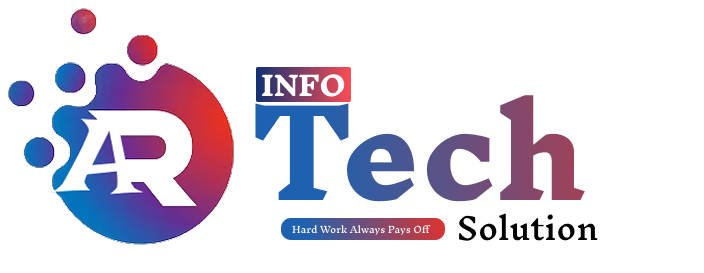Introduction of the featured image
In the ever-evolving world of blogging, visuals are no longer just an afterthought—they are a cornerstone of effective content creation. Among the most critical visual elements in a WordPress blog is the featured image. A well-optimized featured image not only enhances the aesthetic appeal of your blog but also plays a pivotal role in user engagement, social media sharing, and search engine optimization (SEO).
This comprehensive guide will walk you through everything you need to know about WordPress featured image sizes, how to optimize them for performance, and best practices to ensure your blog stands out. Whether you’re a beginner or an experienced blogger, this guide will help you master the art of using featured images effectively.
Why Featured Images Matter in WordPress
A featured image is the primary visual representation of your blog post. It appears in various places, including:
- Homepage and Archive Pages: Featured images make your blog visually appealing and help readers quickly identify posts of interest.
- Social Media Previews: When you share your blog post on platforms like Facebook, Twitter, or LinkedIn, the featured image is often displayed as the preview image.
- Search Engine Results: Optimized featured images can improve your blog’s visibility in search engine results pages (SERPs).
Benefits of Using the Right Featured Image Size
- Enhances Visual Appeal: High-quality, properly sized images make your blog look professional and polished.
- Boosts SEO: Optimized images with descriptive filenames, alt text, and proper dimensions contribute to better search engine rankings.
- Improves Social Media Shares: Correctly sized images ensure that your blog posts look great when shared on social media platforms.
- Faster Load Times: Optimized images reduce page load times, improving user experience and reducing bounce rates.
Best WordPress Featured Image Sizes for Blogs
The ideal featured image size for your WordPress blog depends on your theme, layout, and the platforms where your content will be shared. Below are some recommended sizes for different purposes:
| Purpose | Recommended Size (px) |
|---|---|
| Standard Blog Post | 1200 x 628 |
| Full-Width Blog Image | 1920 x 1080 |
| Thumbnail Image | 150 x 150 |
| Grid Layout Image | 600 x 400 |
| Mobile-Optimized Image | 800 x 450 |
Why These Sizes Work
- 1200 x 628: This size is ideal for standard blog posts and social media platforms like Facebook and LinkedIn. It ensures your image looks sharp and professional.
- 1920 x 1080: Perfect for full-width blog layouts, this size provides a high-resolution image that looks great on large screens.
- 150 x 150: Thumbnail images are commonly used in widgets, related posts, and archive pages.
- 600 x 400: Grid layouts often require smaller, square-like images that fit neatly into columns.
- 800 x 450: Mobile-optimized images ensure your blog looks great on smaller screens without compromising quality.
How to Check Your WordPress Theme’s Image Requirements
Every WordPress theme has unique image size requirements. To find the recommended image size for your theme:
- Go to Appearance > Customize in your WordPress dashboard.
- Navigate to Theme Settings > Image Sizes (if available).
- Check your theme’s documentation for specific dimensions.
If your theme doesn’t provide this information, you can use the default sizes or customize them as needed.
How to Set Custom Featured Image Sizes in WordPress
WordPress allows you to customize image sizes to fit your blog’s design and layout. Here’s how:
Method 1: Using the WordPress Dashboard
- Go to Dashboard > Settings > Media.
- Adjust the Thumbnail, Medium, and Large image sizes.
- Click Save Changes.
Method 2: Using Code
You can define custom image sizes by adding the following code to your theme’s functions.php file:
php
Copy
function custom_featured_image_size() {
add_image_size('custom-size', 1200, 628, true);
}
add_action('after_setup_theme', 'custom_featured_image_size');
This code registers a custom image size of 1200 x 628 pixels for featured images.
Optimizing Featured Images for SEO and Performance
To ensure your featured images contribute to a better user experience and higher rankings, follow these optimization tips:
1. Compress Images
Large image files can slow down your website. Use tools like TinyPNG, Smush, or ShortPixel to compress images without losing quality.
2. Use Descriptive Filenames
Instead of generic names like IMG1234.jpg, rename your image to something descriptive, such as wordpress-featured-image-size-guide.jpg. This helps search engines understand the image content.
3. Add Alt Text
Alt text is a brief description of the image that improves accessibility and SEO. Example:
html
Copy
<img src="featured-image.jpg" alt="Ultimate Guide to WordPress Featured Image Sizes">
Run HTML
4. Choose the Right Image Format
- JPEG: Best for high-quality images with small file sizes.
- PNG: Ideal for images with transparent backgrounds.
- WebP: Offers superior compression and faster loading times.
5. Enable Lazy Loading
Lazy loading defers the loading of images until they are needed, reducing initial load time. WordPress enables this by default in the latest versions.
Common Mistakes to Avoid
- Uploading Large Images: Always resize images before uploading to avoid slowing down your website.
- Ignoring Mobile Optimization: Ensure your images are responsive and look great on all devices.
- Not Using a CDN: A Content Delivery Network (CDN) speeds up image loading for users worldwide. Popular CDNs include Cloudflare and Jetpack Site Accelerator.
Advanced Tips for Featured Image Optimization
1. Use a Consistent Style
Maintain a consistent style for your featured images, such as using the same font, color scheme, or overlay. This creates a cohesive look for your blog.
2. Add Text Overlays
Text overlays can make your featured images more engaging by highlighting the blog post’s title or key takeaway.
3. Test Different Sizes
Experiment with different image sizes to see what works best for your audience. Use analytics tools to track engagement and adjust accordingly.
4. Leverage Social Media Dimensions
If your blog posts are frequently shared on social media, optimize your featured images for platforms like Facebook (1200 x 628) and Twitter (1200 x 675).
Tools to Create and Optimize Featured Images
- Canva: A user-friendly tool for creating stunning featured images with templates.
- Adobe Spark: Ideal for designing professional-looking images.
- Unsplash and Pexels: Sources for high-quality, royalty-free images.
- TinyPNG and Smush: Tools for compressing images without losing quality.
Choosing the right WordPress featured image size is more than just a technical detail—it’s a strategic decision that impacts your blog’s visual appeal, user experience, and SEO performance. By following the best practices outlined in this guide, you can ensure your blog looks professional, loads quickly, and ranks well in search results.
Remember, the key to success lies in consistency and optimization. Regularly review your blog’s performance, experiment with different image sizes, and stay updated with the latest trends in web design and SEO.
Need Help Optimizing Your WordPress Blog?
If you’re looking to take your WordPress blog to the next level, The AR Infotech Solution is here to help. From expert web design to SEO optimization, we offer a range of services to enhance your blog’s performance and visibility. Contact us today to get started!
By following this guide, you’ll not only master the art of using featured images but also create a blog that stands out in the crowded digital landscape. Happy blogging!
Additional Sections for Expansion
1. The Role of Featured Images in User Engagement
Visual content is processed 60,000 times faster than text, making featured images a powerful tool for capturing attention. Studies show that blog posts with relevant images receive 94% more views than those without. By using high-quality, properly sized featured images, you can significantly boost user engagement and keep readers on your site longer.
2. How Featured Images Impact SEO
Search engines like Google prioritize websites that offer a great user experience. Optimized featured images contribute to:
- Lower Bounce Rates: Engaging visuals keep users on your site longer.
- Improved Page Speed: Compressed and properly sized images load faster, which is a key ranking factor.
- Enhanced Accessibility: Alt text and descriptive filenames help search engines understand your content better.
3. Case Study: The Impact of Optimized Featured Images
A case study by HubSpot revealed that blogs with optimized featured images experienced a 20% increase in organic traffic within three months. By following the best practices outlined in this guide, you can achieve similar results for your blog.
4. How to Create Custom Featured Images
Creating custom featured images doesn’t have to be complicated. Here’s a step-by-step guide:
- Choose a Tool: Use tools like Canva or Adobe Spark to design your images.
- Select a Template: Start with a pre-designed template that matches your blog’s theme.
- Add Text and Graphics: Include your blog post title, a call-to-action, or other relevant graphics.
- Export and Optimize: Save your image in the recommended size and compress it using tools like TinyPNG.
5. The Future of Featured Images: WebP and AI
The future of featured images lies in advanced formats like WebP, which offers superior compression and faster loading times. Additionally, AI-powered tools are making it easier to create and optimize images, ensuring your blog stays ahead of the curve.
Final Thoughts
Featured images are more than just decorative elements—they are a critical component of your blog’s success. By understanding the importance of image sizes, optimizing for SEO, and following best practices, you can create a visually stunning and high-performing blog that resonates with your audience.
Whether you’re a seasoned blogger or just starting out, this guide provides everything you need to master the art of WordPress featured images. Start implementing these tips today and watch your blog thrive!