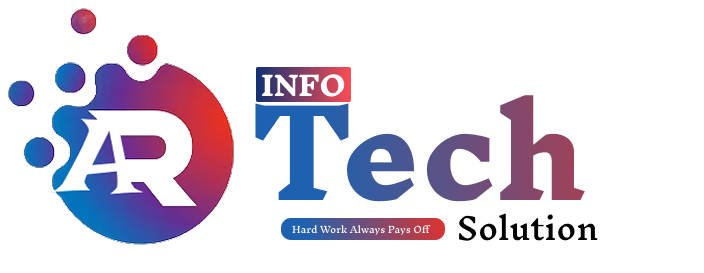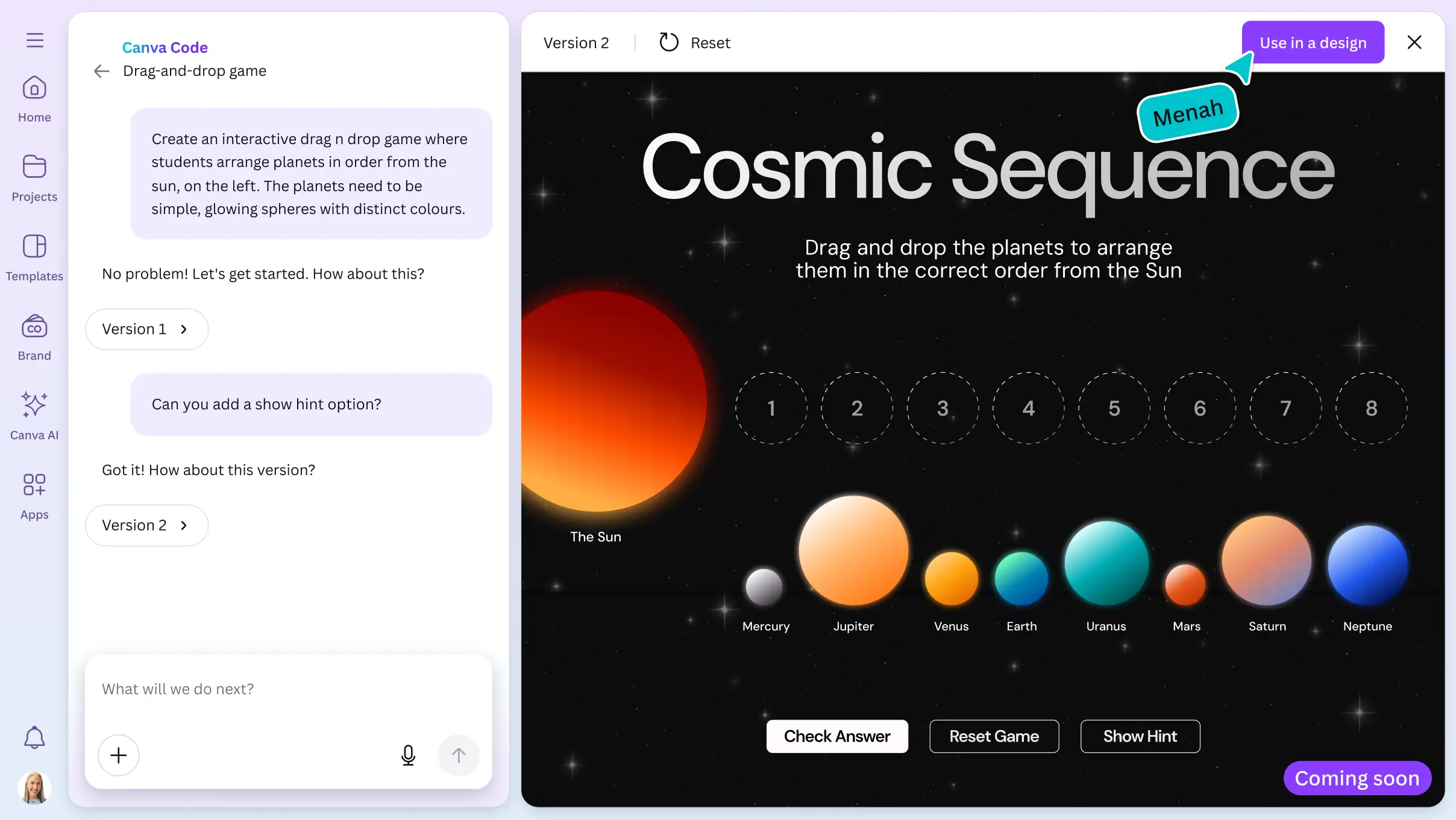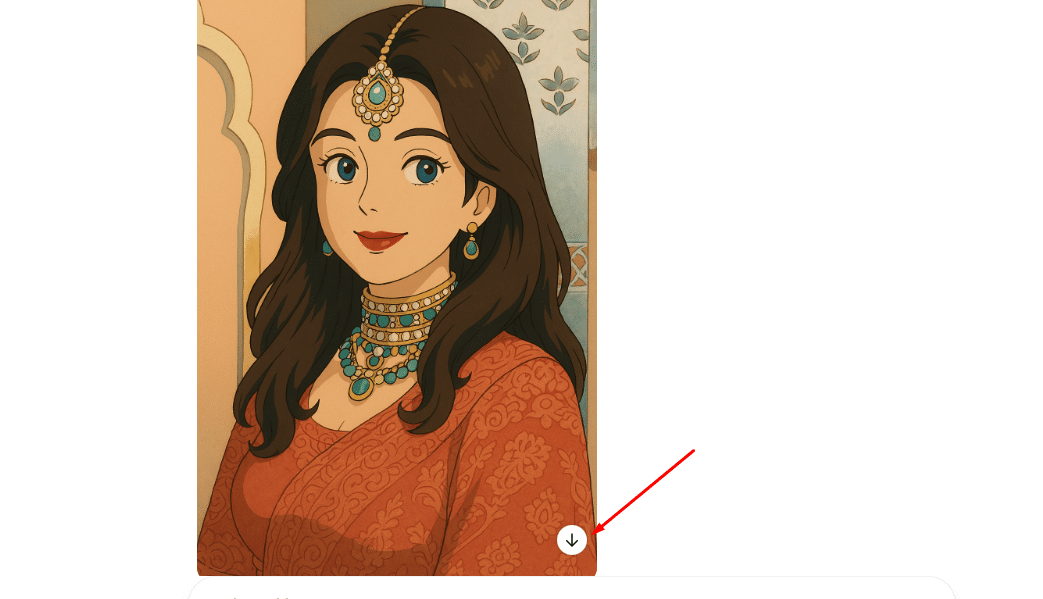- Design & Developement
Unlock Your Potential with Expert IT Consulting Today!
- SEO Services
Unlock Your Potential with Expert IT Consulting Today!
- PPC Services
- Our Courses
- Our Company
Call Now
+91 97291 42842
- Design & Developement
Unlock Your Potential with Expert IT Consulting Today!
- SEO Services
Unlock Your Potential with Expert IT Consulting Today!
- PPC Services
- Our Courses
- Our Company